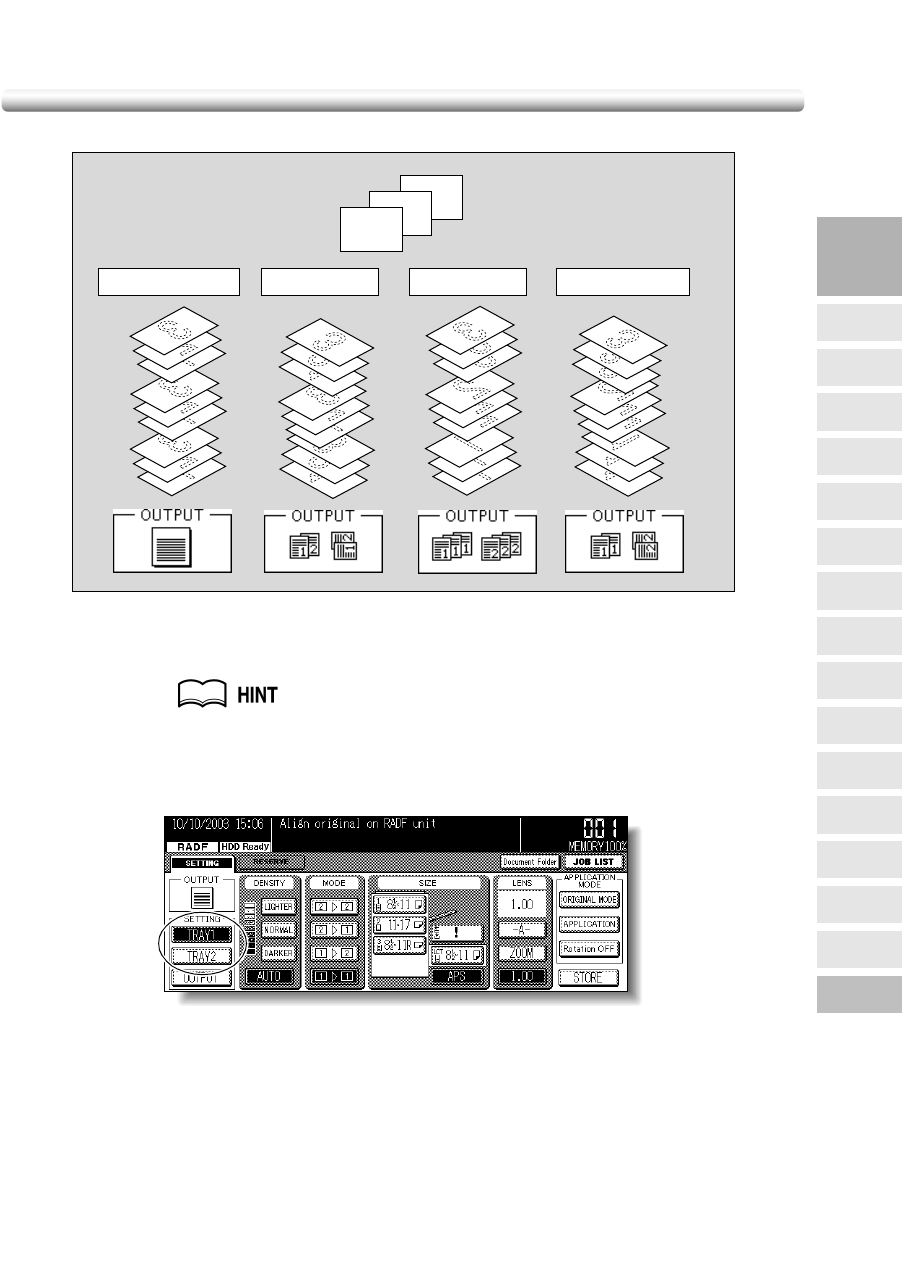
Output Mode for Machine with Inner Tray IT-101 (continued)
3-51
1. When using Rotation sort or Rotation group mode, load the same paper
size into two trays in different orientation.
Non-sort mode is initially selected. Key Operator can change the initial output
mode. See p. 13-11 to p. 13-12.
2. Select the desired output tray.
Touch TRAY 1 or TRAY 2 on the Basic Screen.
3. Touch OUTPUT on the Basic Screen.
The Output Mode popup menu will be displayed.
3
2
1
Originals
Rotation sort Group Rotation group
Non-sort (default)
Example:
3-set copies
3
Copying
Operations
Positioning
Originals
Setting Print
Quantity
Stop
Scan/Print
Lens Mode
Density
1-1, 2-2
2-1
Staple
Punch
Multi-Sheet
Bypass Tray
Using
Memory
Output without
Finisher
Output with
Finisher
Copy Size
Fold/
Fold&Stitch
Output with
Inner Tray


















