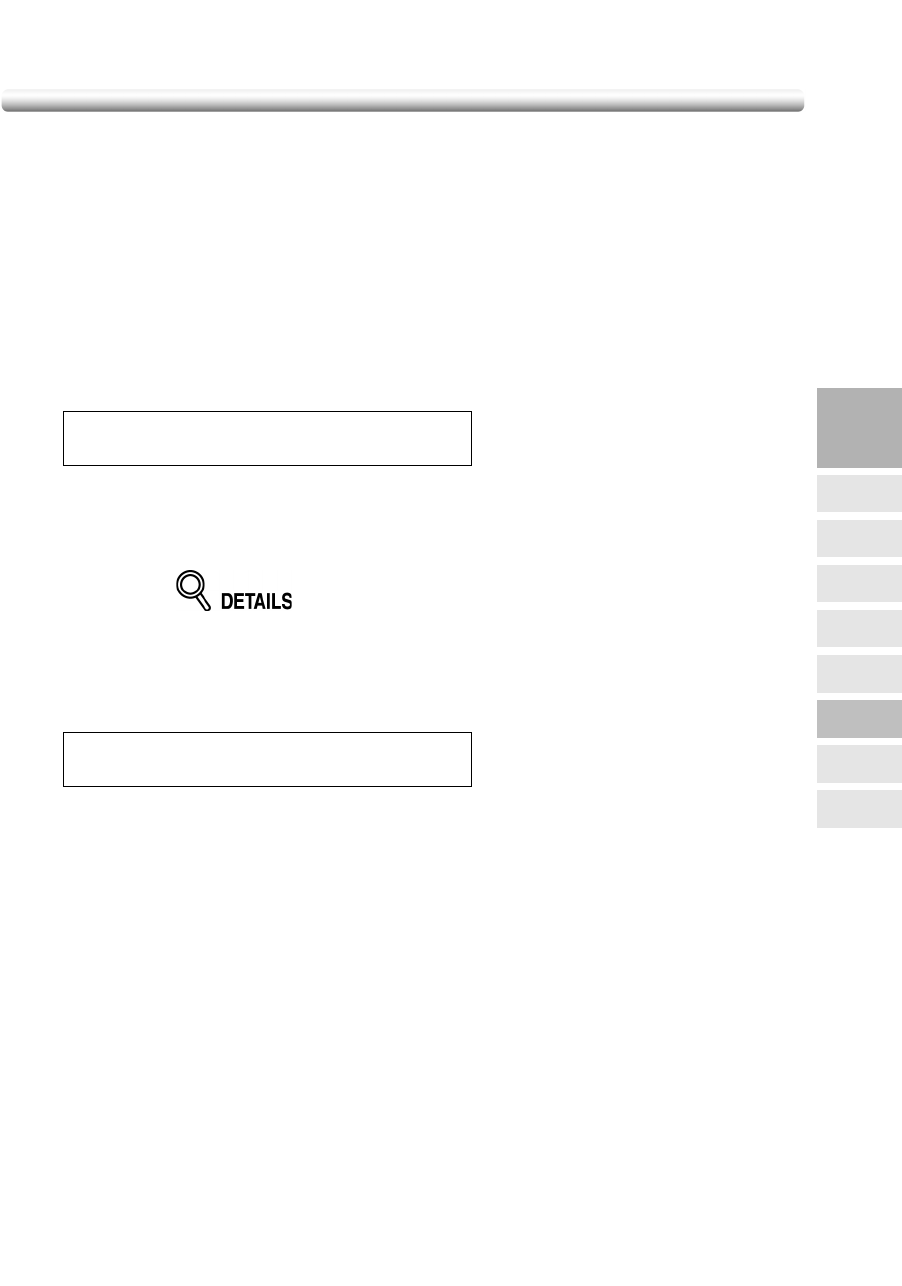
When “Memory Full” Message Is Displayed (Memory Overflow)
(continued)
5-11
Action 2
Action 2 is required when a job ceases with Memory Overflow messages displayed. In this
case, the scanned data still remains in memory.
Action 2 enables you to continue the job or suspend the job.
1. Wait until the current operation is completed.
The machine stops copying after producing one copied set, irrespective of the set print
quantity. When scanning in Store mode, however, the machine stops without producing a
copied set.
At this time, all the data still remains in memory, and the following Memory Overflow
message is displayed on the touch screen.
2. Press [START] to continue copying.
The machine will output the scanned data for job completion in the amount remaining in
the print quantity setting.
To suspend the job, press [STOP] to save the job settings. All scanned data will
be erased.
Or, press [AUTO RESET] to clear the job and resume initial settings.
3. The following message displays.
All the data in memory will be erased when this message is displayed.
4. Check the original pages, then press [START] to complete the job.
Check pages of the output set to confirm the amount of missing data, then complete the
job according to the print quantity remaining.
-Memory full- Start=>START key
Cancel=>STOP key
If continuous working
check output after copying
5
Trouble-
shooting
Call for
Service
Preventive
Maintenance
Clearing
Mishandled
Paper
JAM Key
ADD PAPER
Key
Memory
Overflow
Power OFF/ON
Screen
Troubleshooting
Tips


















