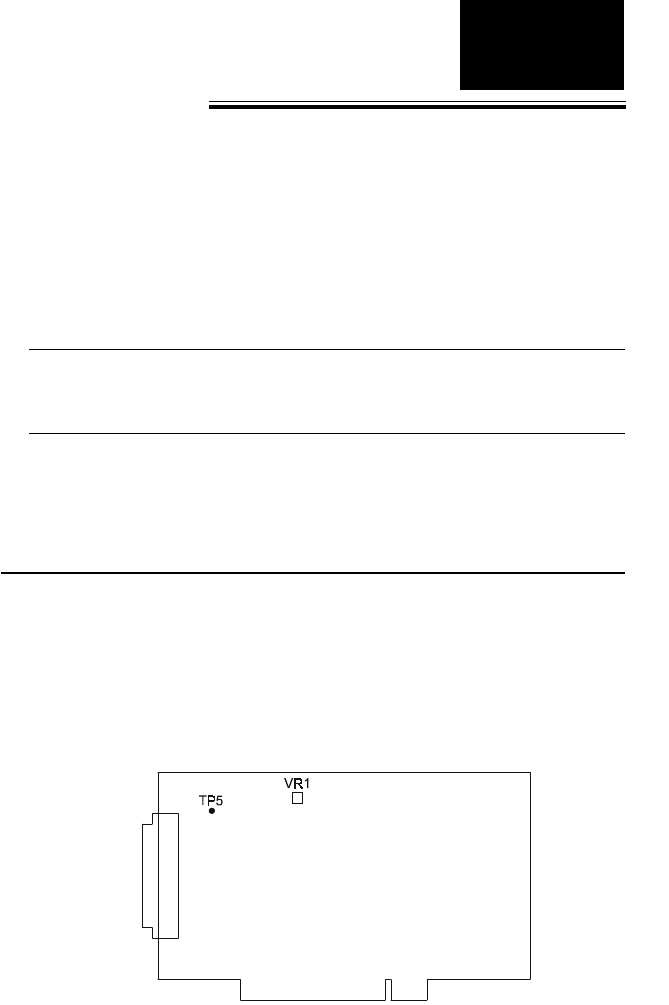
Chapter 6
– 55 – PCI-1712 User’s Manual
Advantech Co., Ltd.
www.advantech.com
6. Calibration
This chapter provides brief information on PCI-1712/1712L calibration.
Regular calibration checks are important to maintain accuracy in data
acquisition and control applications. A calibration utility, AutoCali, is
included on the companion CD-ROM :
AutoCali.EXE PCI-1712/1712L calibration utility
This calibration utility is designed for the Microsoft©Windows™
environment. Access this program from the default location:
C:\Program Files\Advantech\ADSAPI\Utility\PCI1712
Note:
✎ If you installed the program to another directory, you can find these
programs in the corresponding subfolders in your destination directory.
The PCI-1712/1712L has been calibrated at the factory for initial use.
However, a calibration of the analog input and the analog output
function every six months is recommended.
6.1 VR Assignment
There is one variable resistor (VR1) on the PCI-1712/1712L to adjust
the accurate reference voltage on the PCI-1712/1712L. We have
provided a test point (See TP5 in Figure 6-1) for you to check the
reference voltage on board. You will need a precise 4½-digit digital
multi-meter. Before you start to calibrate A/D and D/A channels, please
adjust VR1 until the reference voltage on TP5 has reached +5.0000 V.
Figure 6-1 shows the locations of VR1 and TP5.
Figure 6-1: PCI-1712/1712L VR1 & TP5
Chapter
6


















