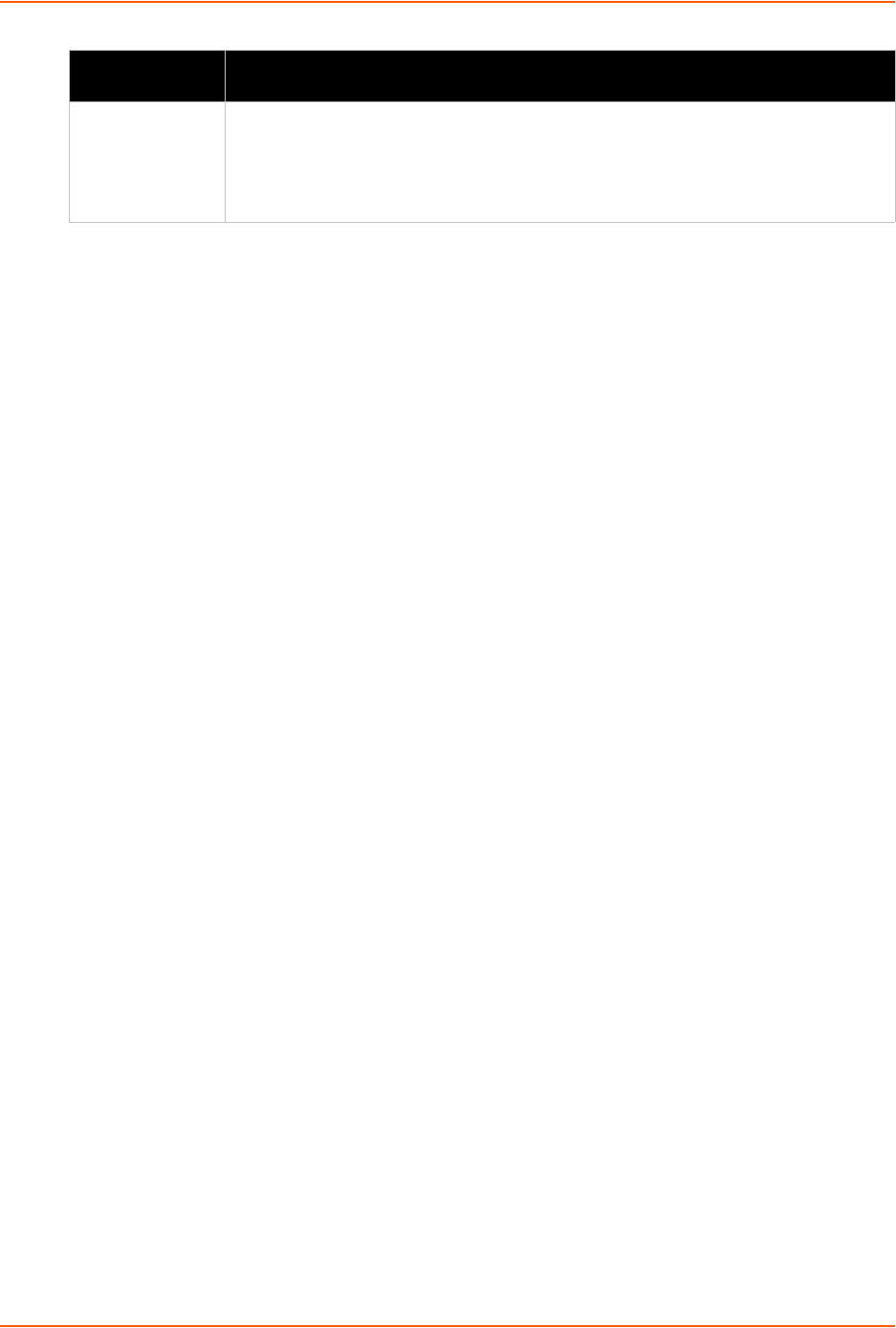
9: Analog Input, Output and Relay Settings
xSenso User Guide 58
To Configure Relay Settings
Using Web Manager
To configure relay output, go to the Setup tab/page and click Relay > Relay 1 >
Configuration in the menu.
Using the CLI
To enter the relay command level:
enable -> config -> analog -> relay <number>
Using XML
Include in your file: <configgroup name=”relay” instance=”1”>
Latch Enable or disable Latch controls which determine how a relay will be turned off.
Selecting Enabled will require a user to explicitly reset latched relay and then turn it
off.
Selecting Disabled, the relay will automaticaly turn off after any and all of the alarm
triggers are no longer active.
Input Settings
(continued)
Description


















