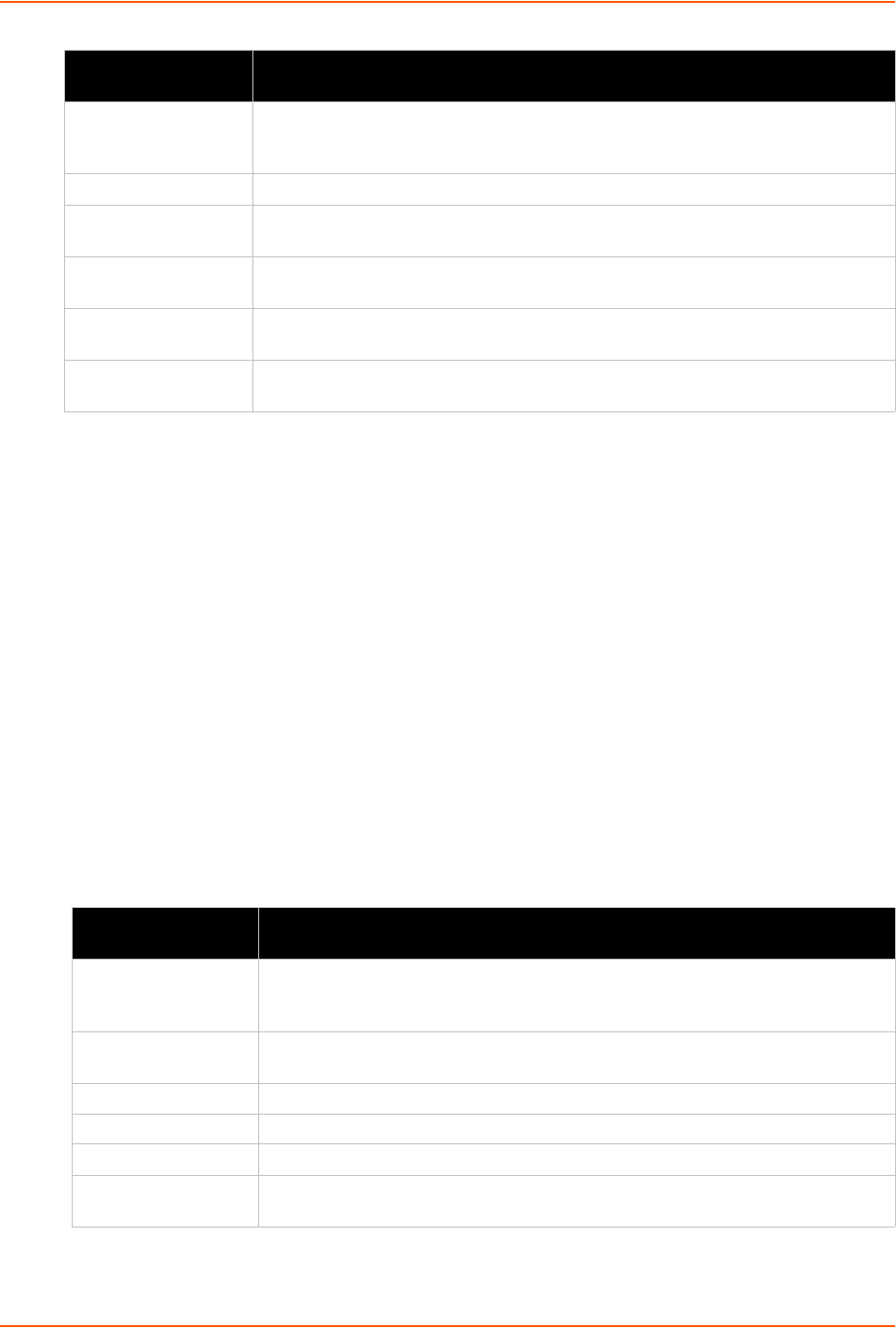
15: Services Settings
xSenso User Guide 83
To Configure SNMP Settings
Using Web Manager
To configure SNMP, go to the Admin tab/page and click SNMP in the menu.
Using the CLI
To enter the SNMP command level: enable -> config -> snmp
Using XML
Include in your file: <configgroup name=”snmp”>
SMTP Settings
Table 15-8 SMTP Network Stack Settings
System Description Update the system description, as necessary. The default system information
includes the manufacturer name, xSenso model name, version and the serial
number of the device.
System Location Specify a system location for the SNMP setting.
Lantronix MIB File Click the Lantronix MIB file name to save and load it into the MIB browser and trap
receiver.
xSenso MIB File Click the xSenso MIB file name to save and load it into the MIB browser and trap
receiver.
Primary Destination Enter the primary SNMP trap receiver for the enabled SNMP agent. This is either
an IP address or a hostname.
Secondary
Destination
Enter the secondary SNMP trap receiver for the enabled SNMP agent. This is
either an IP address or a hostname.
Protocol Stack SMTP
Settings
Description
From Address Enter the From Address here. This is an email address and is required. If you wish
to direct oubtound email messages through a mail server, put your client email
address here.
Server Address Enter the Server Address to direct outbound email messages through a mail
server.
Server Port Enter the SMTP server port number. The default is 25
Username Enter a Username to direct outbound email messages through a mail server.
Password Enter a Password to direct outbound email messages through a mail server.
Overriding Domain Enter the domain name to override the current domain name in EHLO (Extended
Hello).
RSS Settings Description


















