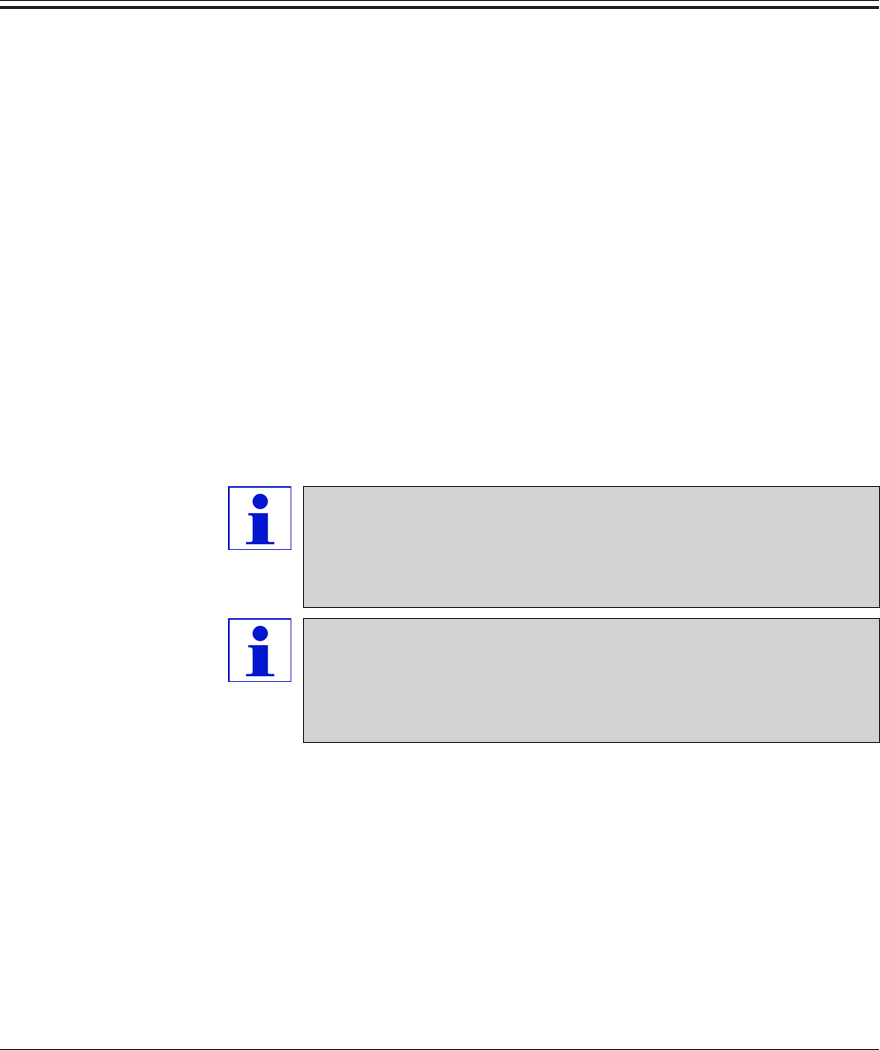
44
Instruction manual V 6.0 - 08/2006
KNIFE DOWN button on the right
Clicking on this button moves the knife holder fast downwards for a short
while. If you click on and hold this button, the knife holder will continue to
move downward until the left mouse button is released. While active, the
button blinks in yellow color.
PRESELECTION button
Clicking on this button activates the ‘Set position’ display. Click on the
displayed value to change the setting. While active, the icon lights up in
green color.
START/STOP button
The START/STOP button can be activated only when the PRESELECTION
button is active. Clicking on START/STOP moves the knife holder so the
selected set position. When activated, this button will light up in green.
Clicking on this button once more stops the knife holder.
Once the knife holder has reached the upper limit position,
both KNIFE UP buttons blink in green color.
Once the knife holder has reached the lower limit position,
both KNIFE DOWN buttons blink in yellow color.
Once the set position has been reached, it can only be left by
activating the knee lever. For further information, refer to
chapter 3.4.2. A corresponding message will appear on the
screen.
6. Software


















