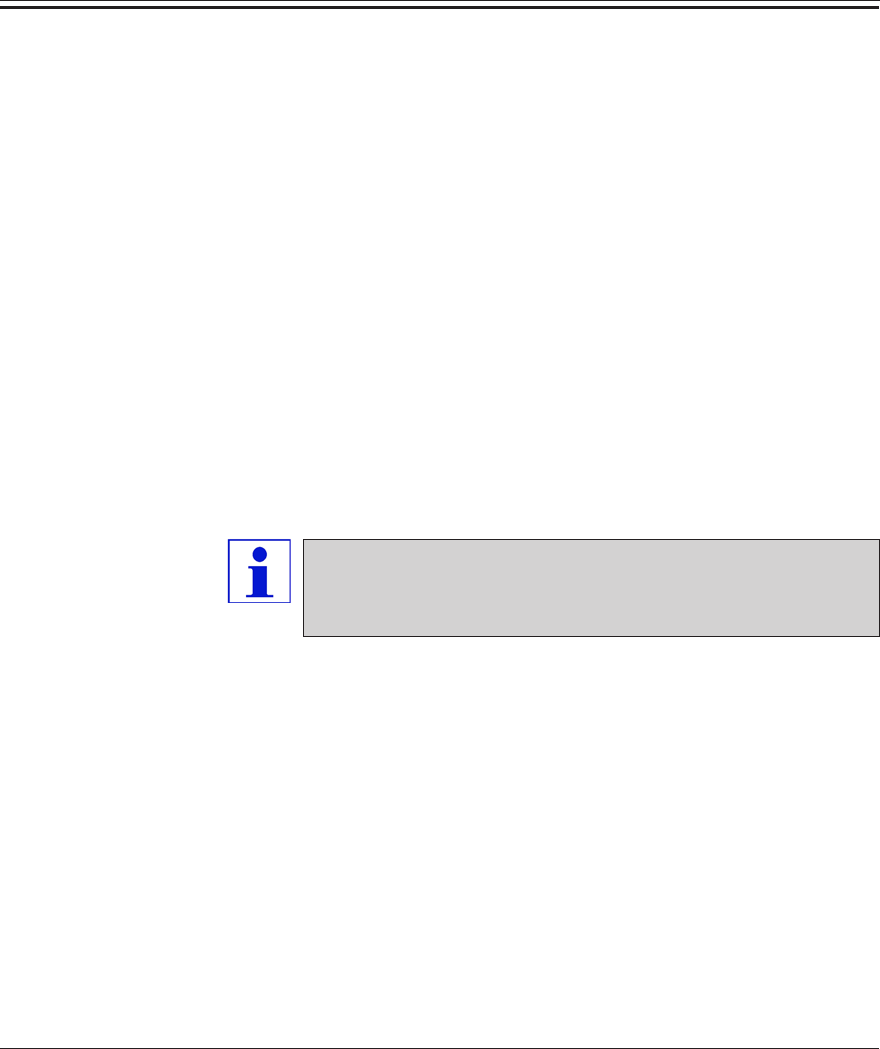
89
Leica CM3600 – Cryomacrotome
7.2 Switching the instrument on
Proceed as follows:
1. Switch on the mains switch. For further information, refer to chapter
5.3. The refrigeration and control unit is activated.
2. Switch on the socket panel switch. For further information, refer to
chapter 5.3.
3. Switch on the PC and peripherals. For further information, please
refer to the manual of the PC.
7.3 Starting the software
Proceed as follows:
1. Carry out the software „Start and log-in’ procedure. For further infor-
mation, refer to chapter 6.1.
If the Leica CM3600 had been completely switched off, an
initialization procedure must be carried out. For further infor-
mation, refer to chapter 6.3.
7.4 Setting the chamber temperature
Proceed as follows:
1. Open the „Parameter settings“ window and select the desired cham-
ber temperature for sectioning. For further information, refer to chap-
ter 6.5.1.
7. Operating the Leica CM3600


















