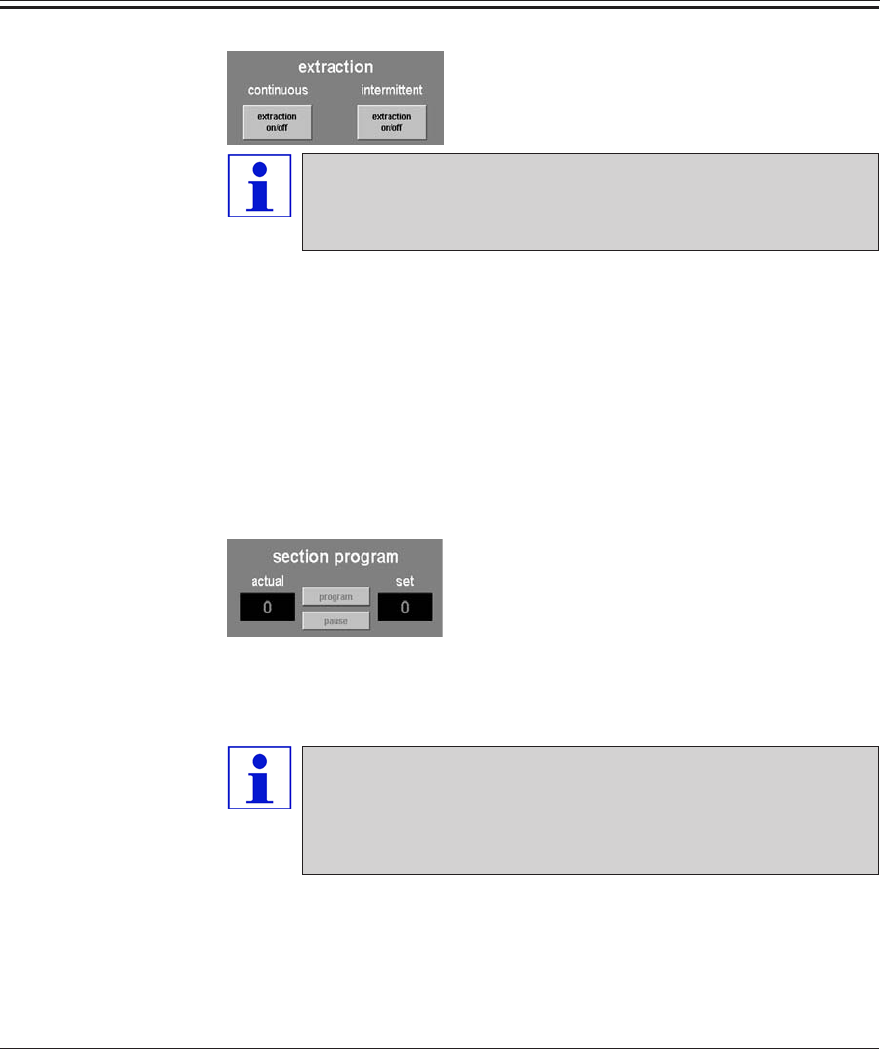
45
Leica CM3600 – Cryomacrotome
6.4.6 Extraction system
The extraction function can only be activated when an extrac-
tion unit is connected to the instrument. For further informa-
tion, refer to chapter 9.1.
Button EXTRACTION ON/OFF in continuous mode
Clicking on this button activates or deactivates continuous extraction.
When activated, the button will light up in green.
Button EXTRACTION ON/OFF in intermittent mode
Clicking on this button activates or deactivates intermittent extraction.
When activated, the button will light up in green.
6.4.7 Sectioning program
Indication of set or actual number of sections.
To modify any of the settings, mouse-click on the corresponding button.
Entries are completed by pressing the ENTER key.
The buttons can be activated only in AUTOMATIC Mode.
Clicking on the START/STOP button located in the ‘Mode’ field
starts or stops the sectioning program. For further information,
refer to chapter 6.4.9.
PROGRAM button
Clicking on this button activates the set value display.
6. Software


















