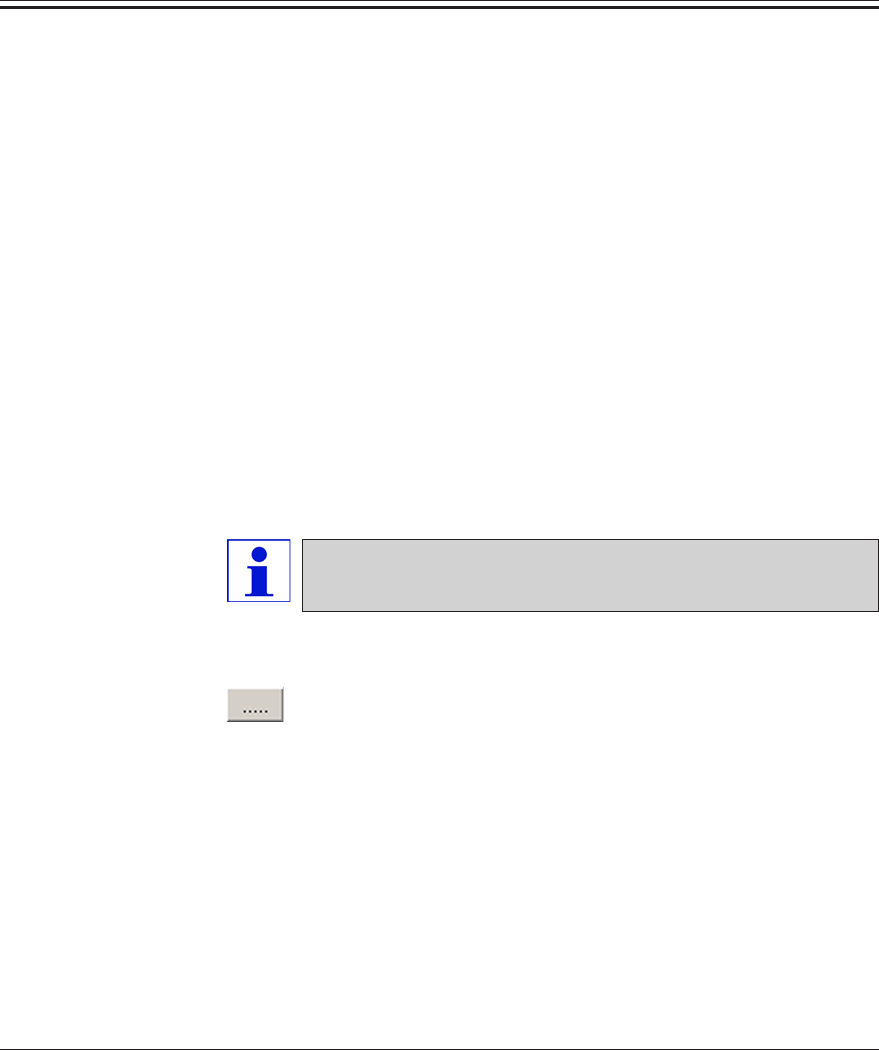
60
Instruction manual V 6.0 - 08/2006
Company/lab
Enter the name of the company or the laboratory. The name will be
displayed in the „information bar“, on the right side, see chapter 6.2.4.
Printer for label printing
Clicking on this line opens a drop down menu. If a printer for label printing
is connected, it can be selected in this menu.
Font size
Clicking on this line opens a drop down menu. Here you can select the
desired font size for the labels.
Printer for protocoling
Clicking on this line opens a drop down menu. If a printer for protocoling
is connected, it can be selected in this menu.
Printer for hardcopies
Clicking on this line opens a drop down menu. If a printer for hardcopies
is connected, it can be selected in this menu.
If no printer can be selected, a printer must be retroinstalled in
the PC‘s Microsoft Windows XP
®
operating system.
Path for export
Clicking on the „Export path“ symbol opens the dialog box
„Path for export“.
Here you can select a directory where you want to save the
data.
6. Software


















