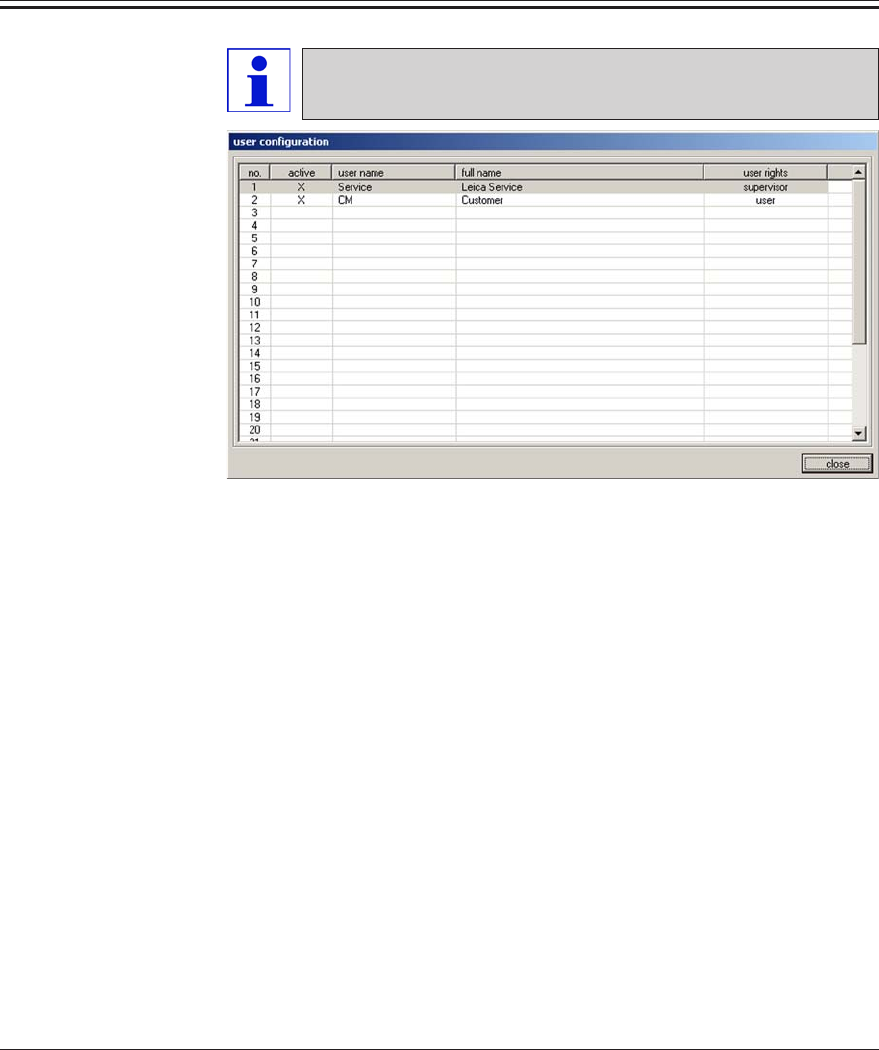
54
Instruction manual V 6.0 - 08/2006
6.5.2 Password list
To access the ‘User configuration’, the registered user must be
an administrator.
The „user configuration“ indication consists of the following columns:
• No.
Indication of the program-controlled running number.
• Active
Indication of status of the user selected. Active users are displayed
with an „X“.
• User name
Indication of the user name, which is introduced in the identification
field during the start and log-in procedure.
• Full name
Indication of full user name.
• User rights
Indication of the corresponding access right. The administrator has
full access to all application functions. Users have only limited access.
6. Software


















