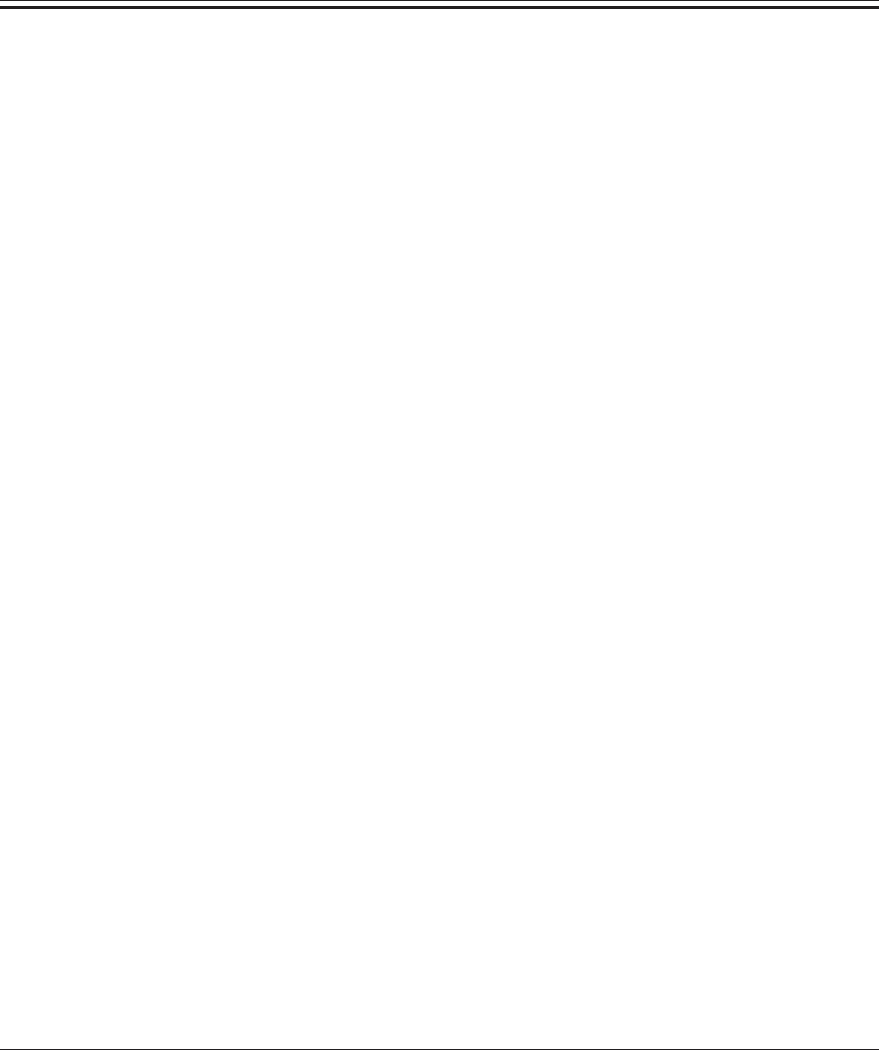
6
Instruction manual V 6.0 - 08/2006
Index
6.12 Screen printout................................................................................................................................................................... 83
6.13 Remote inquiry.................................................................................................................................................................... 84
6.14 Help ....................................................................................................................................................................................... 86
6.15 Saving................................................................................................................................................................................... 86
6.16 Printing labels ..................................................................................................................................................................... 86
6.17 Foot switch .......................................................................................................................................................................... 86
6.18 User log-in / log-out........................................................................................................................................................... 87
6.19 Quitting the application .................................................................................................................................................... 87
7. Operating the Leica CM3600 ........................................................................................... 88
7.1 Check list ............................................................................................................................................................................. 88
7.2 Switching the instrument on ........................................................................................................................................... 89
7.3 Starting the software ........................................................................................................................................................ 89
7.4 Setting the chamber temperature.................................................................................................................................. 89
7.5 Specimen stages................................................................................................................................................................ 90
7.5.1 Inserting the specimen stage, orientable, with ball-joint............................................................................. 92
7.5.2 Inserting the specimen stage, non-orientable............................................................................................... 94
7.6 Knife ...................................................................................................................................................................................... 96
7.6.1 Inserting standard knives .................................................................................................................................... 98
7.6.2 Inserting the disposable blade holder with disposable blade................................................................... 100
7.6.3 Adjusting the knife angle ................................................................................................................................... 102
7.7 Setting the trimming parameters.................................................................................................................................. 103
7.8 Setting the sectioning parameters .............................................................................................................................. 104
7.8.1 Sectioning the specimen ................................................................................................................................... 104
7.8.2 Collecting the sections....................................................................................................................................... 104
7.9 Dehydrating the sections ............................................................................................................................................... 106
8. Cleaning and maintenance ........................................................................................... 108
8.1 Cleaning ............................................................................................................................................................................. 108
8.1.2 Removing the microtome from the cryochamber......................................................................................... 108
8.2 Maintenance..................................................................................................................................................................... 110
8.2.1 Oiling ....................................................................................................................................................... 110
8.2.2 Defrosting ....................................................................................................................................................... 111
9. Optional accessories ..................................................................................................... 112
9.1 Extraction system ............................................................................................................................................................ 112
9.1.1 Design and function of the extraction system .............................................................................................. 112
9.1.2 Exchanging the disposable bag ....................................................................................................................... 114
9.2 Ordering information ....................................................................................................................................................... 115


















