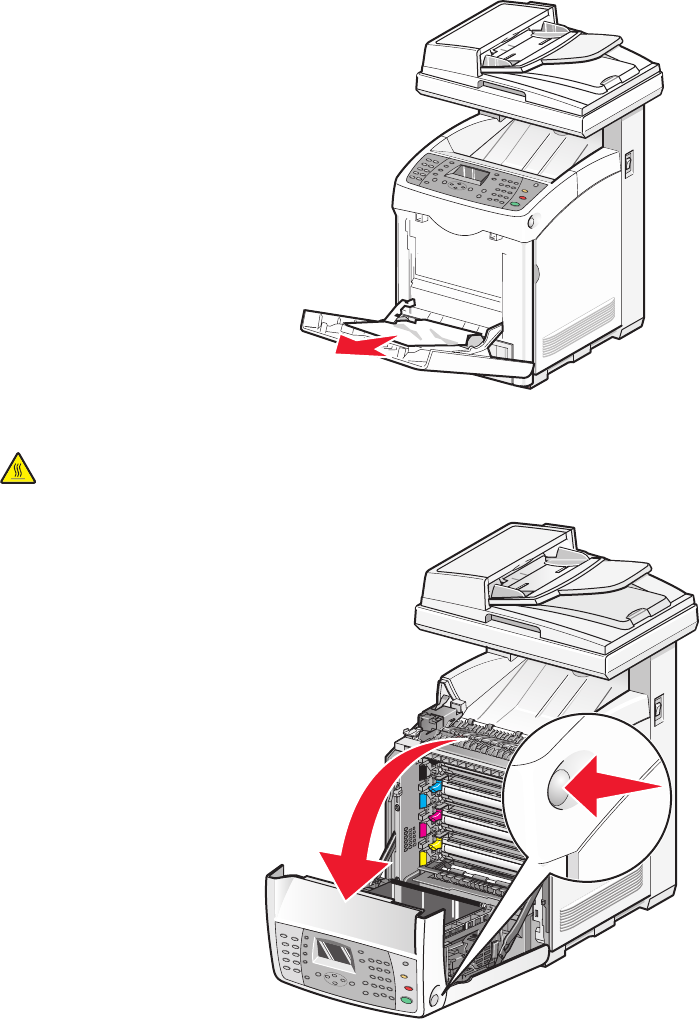
Clearing Tray 1 (MPT) jams
If the paper did not feed from the multipurpose feeder correctly, Jam at Tray 1 appears.
1 Pull the jammed paper out of the multipurpose feeder tray, and then remove any remaining paper from the tray.
2 Push the release button, and gently lower the front door.
CAUTION—HOT SURFACE: To reduce the risk of injury from a hot component, allow the surface to cool
before touching it.
Clearing jams
100


















