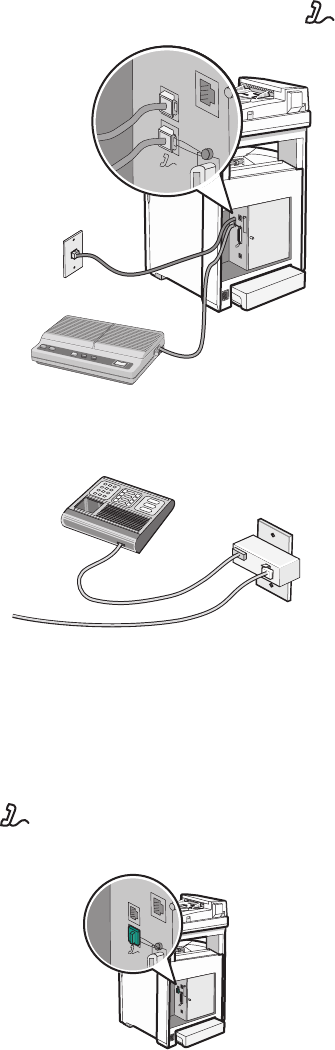
2 Connect your telecommunications equipment directly to the EXT port on the back of the printer.
FAX
Note: Once this plug is removed, any country- or region-specific equipment that you connect to the printer by the
adapter, as shown, will not function properly.
Country/region
• Germany
• Austria
• Switzerland
There is a plug installed in the EXT port of the printer. This plug is necessary for the proper functioning of the
printer.
FAX
Note: Do not remove the plug. If you remove it, other telecommunications devices in your home (such as telephones
or answering machines) may not work.
Learning about the printer
22


















