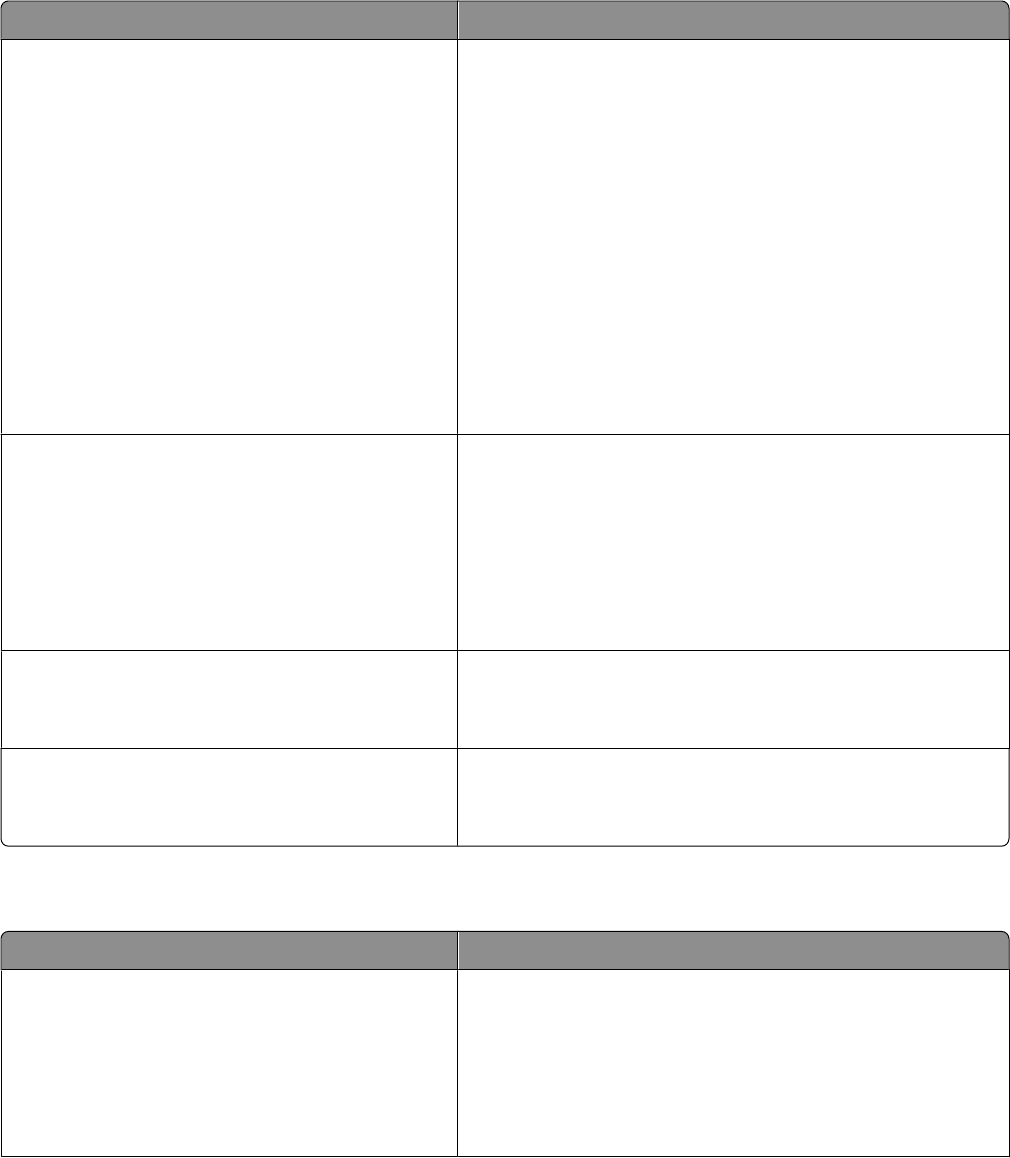
Menu item Description
Adjust ColorRegi
Auto Correct
Yes
No
Color Regi Chart
<press OK to print>
Color Regi
Yellow
<adjust value>
Magenta
<adjust value>
Cyan
<adjust value>
Adjusts the color registration manually
Initialize NVM
User Section
Yes
No
System Section
Yes
No
Initializes the settings stored in the NVM except for the
network settings. The NVM is a nonvolatile memory that stores
the printer settings even after the power is turned off. After
executing this function and restarting the printer, all the menu
parameters are reset to their factory default values.
Note: Restart the printer after activating this setting.
Init Print Meter
Yes
No
Initializes the print meter
Reset Fuser
Yes
No
Resets the fuser count after installing a new fuser
Secure Settings menu
Menu item Description
Panel Lock
Panel Lock Set
Disable
Enable
Change Password
<input password>
When Panel Lock is enabled, access to the Admin Menu
requires a password.
Note: 0000 is the factory default password.
Understanding printer menus
145


















