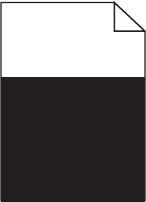
Solid color pages
These are possible solutions. Try one or more of the following:
IS A TONER CARTRIDGE DEFECTIVE?
Replace the toner cartridge.
DOES THE PRINTER NEED TO BE SERVICED?
Contact Customer Support.
Paper curl
These are possible solutions. Try one or more of the following:
MAKE SURE THE PAPER TYPE SETTING MATCHES THE PAPER LOADED IN THE TRAY
From Print Properties, change the Paper Type setting to match the paper loaded in the tray.
HAS THE PAPER ABSORBED MOISTURE DUE TO HIGH HUMIDITY?
• Load paper from a fresh package.
• Store paper in its original wrapper until you are ready to use it.
Toner specks
These are possible solutions. Try one or more of the following:
IS THE TONER LOW?
When Replace <color> Print Cartridge Soon appears or when the print becomes faded, you may be
able to extend the life of the print cartridge:
1 Remove the specified print cartridge.
2 Firmly shake the cartridge side-to-side and front-to-back several times to redistribute toner.
3 Reinsert the print cartridge and continue printing.
IS THE TRANSFER BELT DEFECTIVE OR WORN?
Replace the transfer belt.
Troubleshooting
190


















