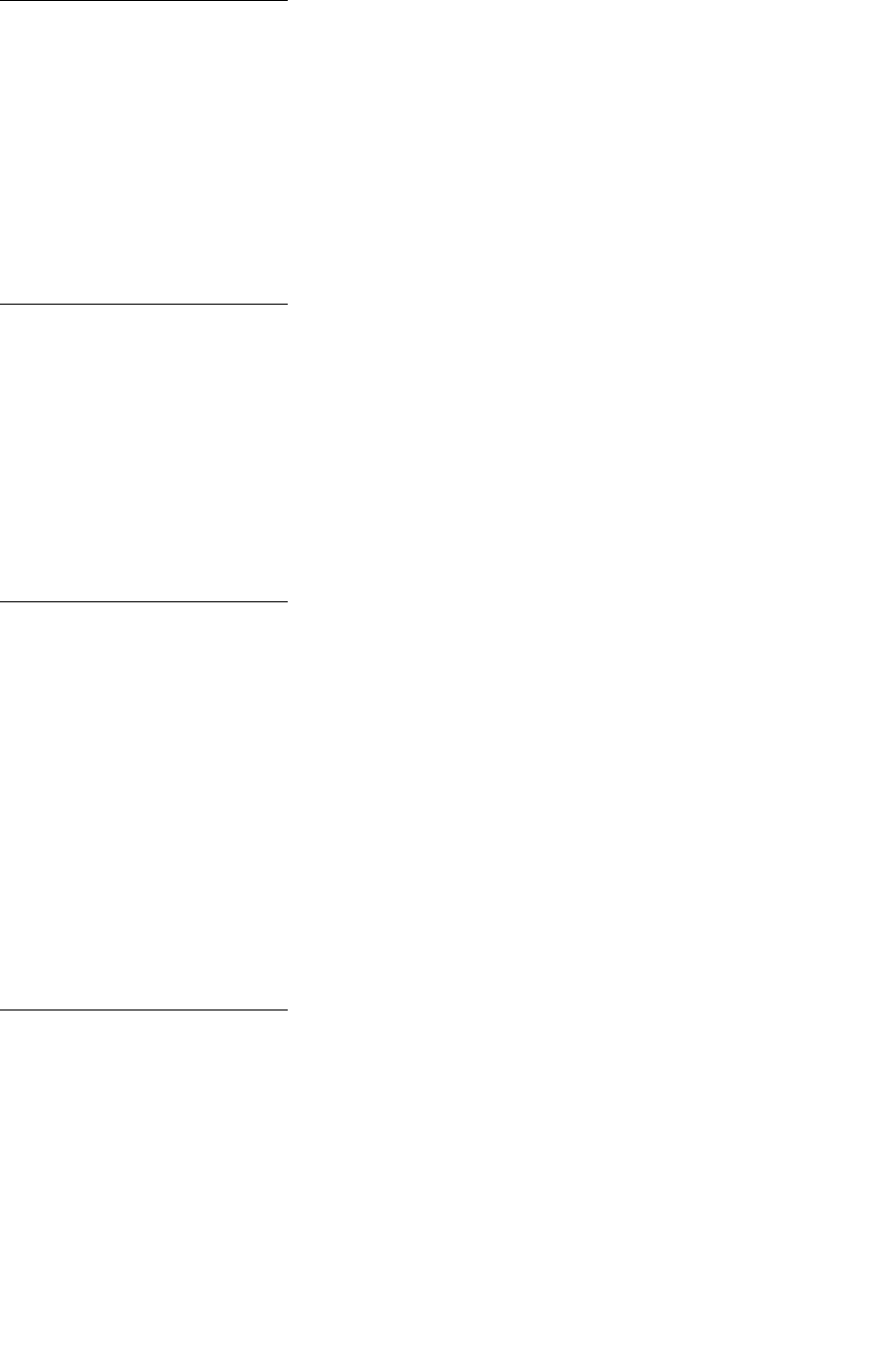
105
Activating Menu
Changes
What this message means:
The printer is activating changes made to the printer settings.
What you can do:
Wait for the message to clear.
Bin <x> Full
What this message means:
The specified bin is full.
What you can do:
Remove the stack of paper from the bin to clear the message. If you assigned the bin a name,
the bin name is displayed instead of the bin number.
Busy
What this message means:
The printer is busy receiving, processing, or printing data.
What you can do:
•
Wait for the message to clear.
• Press Menu to open the Job Menu and cancel the current job.
See also:
Cancel Job
Canceling Job
What this message means:
The printer is processing a request to cancel the current print job.
What you can do:
Wait for the message to clear.


















