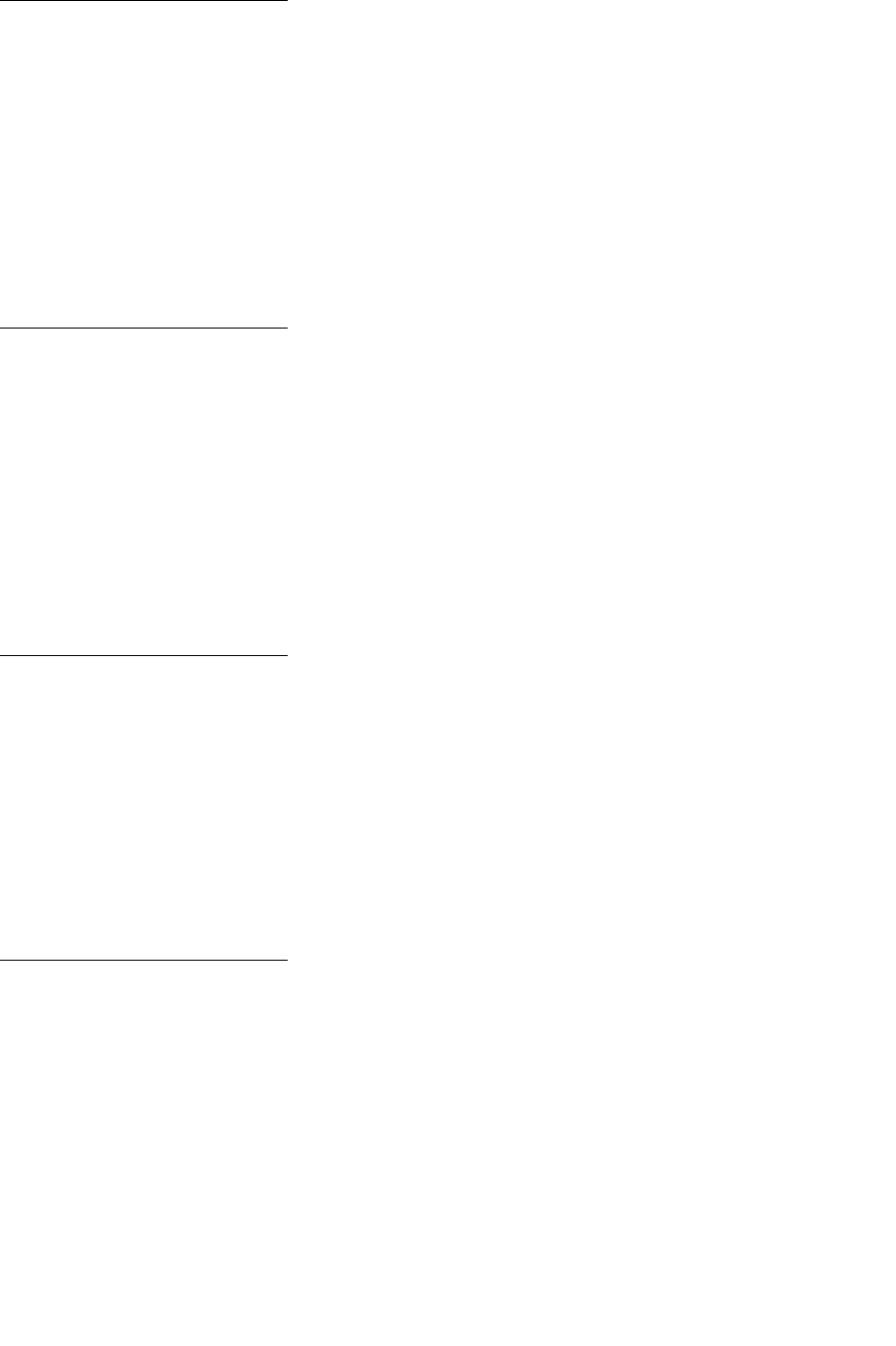
133
58 Too Many
Flash Options
What this message means:
Too many flash memory options are installed on the printer.
What you can do:
Turn off and unplug the printer. Remove the excess flash memory. Plug in the printer and turn
it on.
58 Too Many
Trays Attached
What this message means:
Too many drawers with matching trays are installed on the printer.
What you can do:
Turn off and unplug the printer. Remove the additional drawers. Plug in the printer and turn it
on.
59 Incompatible
<device>
What this message means:
The printer detects that an incompatible device is installed.
What you can do:
Remove the specified device.
61 Defective
Disk
What this message means:
The printer detects a defective hard disk.
What you can do:
•
Press Go to clear the message and continue printing.
• Install a different hard disk before you perform any operations that require one.


















