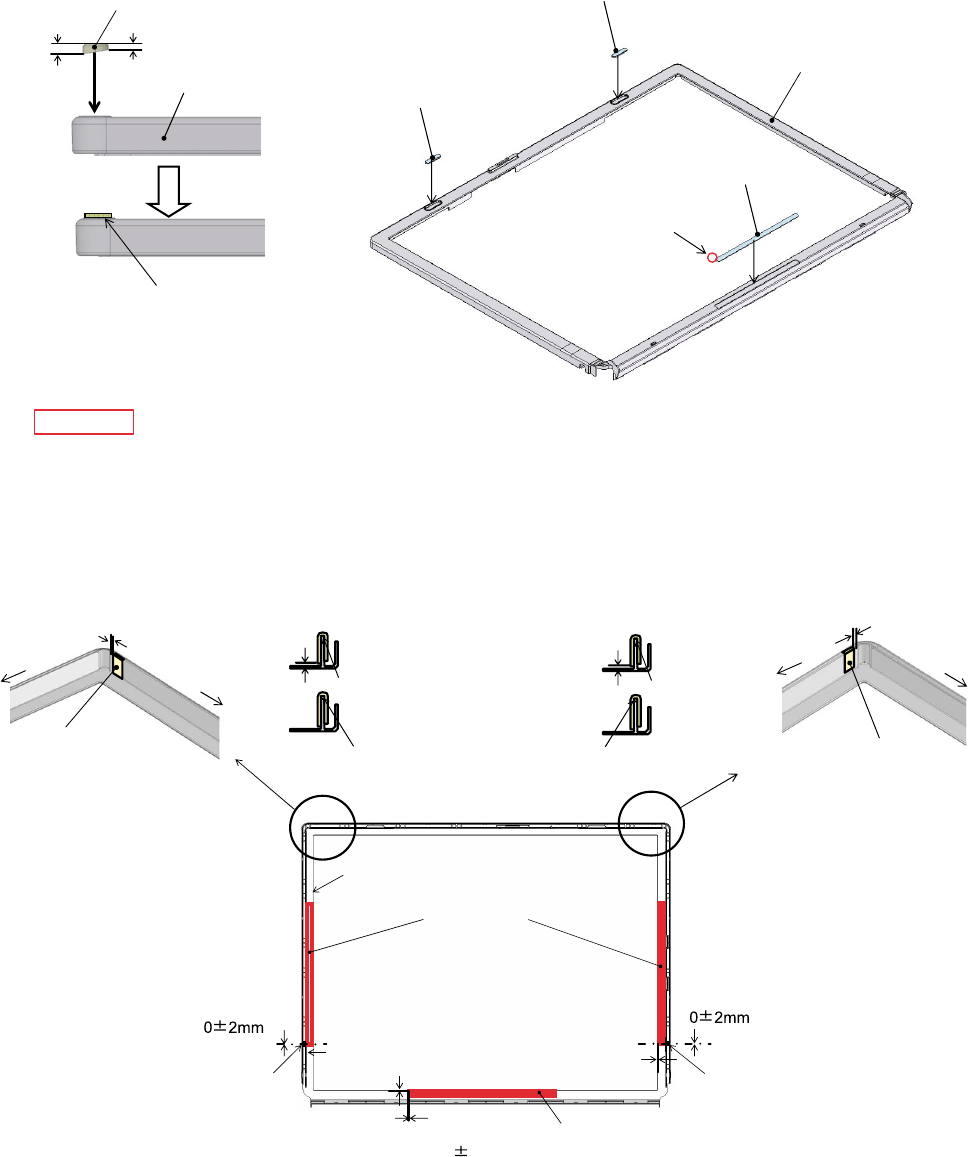
35
9.3.2.2. Putting LCD Side Cushion / LCD Tape 1
9.3. Reassenbly instructions
9.3.1. Attention when CF-Y5L series is repaired
- Please execute writing BIOS ID when you exchange the main board.
- Parts (sheet and rubber) etc.related various the conductive cloth and heat spreader cannot be recycled.Use
new parts.
9.3.2. Assembly knowhow of the LCD
9.3.2.1. Assembly of the LCD Front
LCD Rubber
LCD BATT Rubber
Wide
Narrow
Be parallel after putting
LCD Front
LCD Front
LCD BATT Rubber
Safety Work
LCD Rubber
LCD Rubber
Affixes in the standard on the left
(Attention)
-The LCD Front is installed in the receiving stand, and works.
-The LCD rubber and LCD BATT Rubber does not out of the concave part, moreover, not run aground.
-It is noted that the finger does not touch the paste side when the LCD Rubber and LCD BATT Rubber are affixed.
Hook central
standard
0 2mm
LCD Tape 1
LCD Tape 1
hook
Hook
LCD Side Cushion 1
LCD Side Cushion 1
0-2mm
0-1mm
0-2mm
Hook Side
Hook Side
Hinge Side
Hinge Side
0-1mm
Wall root applica-
tion putting
From wall root
0-1mm
From the frame on the inside
0.5-1.5mm
There must not be beginning to
see from the frame on the inside
Edge standard of
wall of length
There must not be
floatage
There must
not be floatage
Floatage NG
(Influences and exist in the hook
intuition combination when float-
ing)
Hook central
standard


















