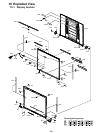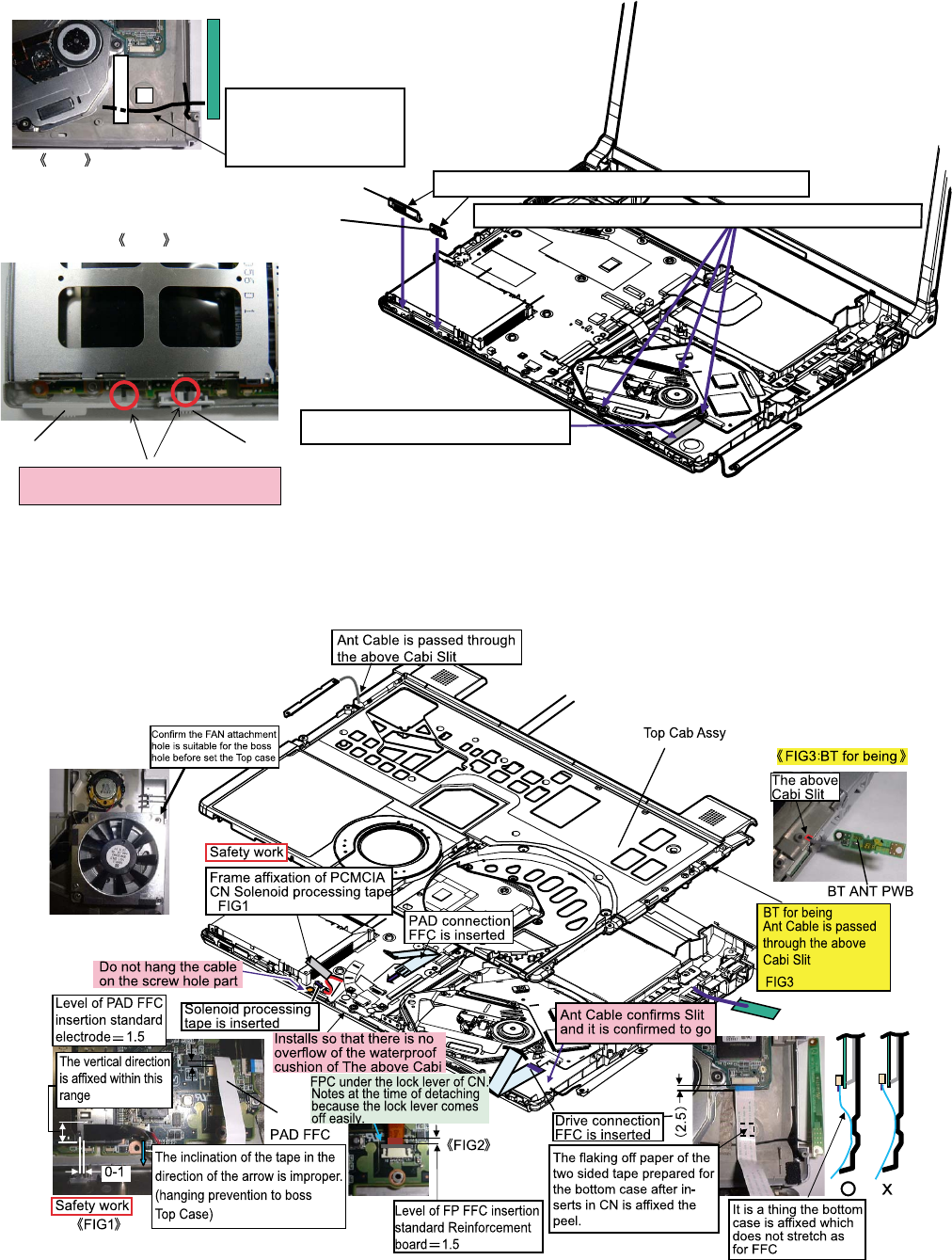
74
9.3.6.9. Installation of Power Knob / LAN SW Knob
9.3.6.10. Assembly of the Body
Set the Power SW
Set the W-LAN ON/OFF SW
* Confirm the floatage of the damper three places is not generated
Stuck the Conductive Cloth currently
prepared for the drive on a bottom case
Make the bottom side rib slip into the main board under
Power SW
W-LAN ON/OFF SW
Confirm the SW lever has been surely
inserted in the ditch of the knob
FIG1
FIG1
Put the Conductive Cloth
with the antenna cable
not hung on the convex
part of the bottom case