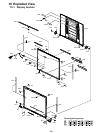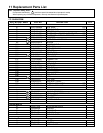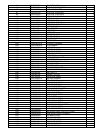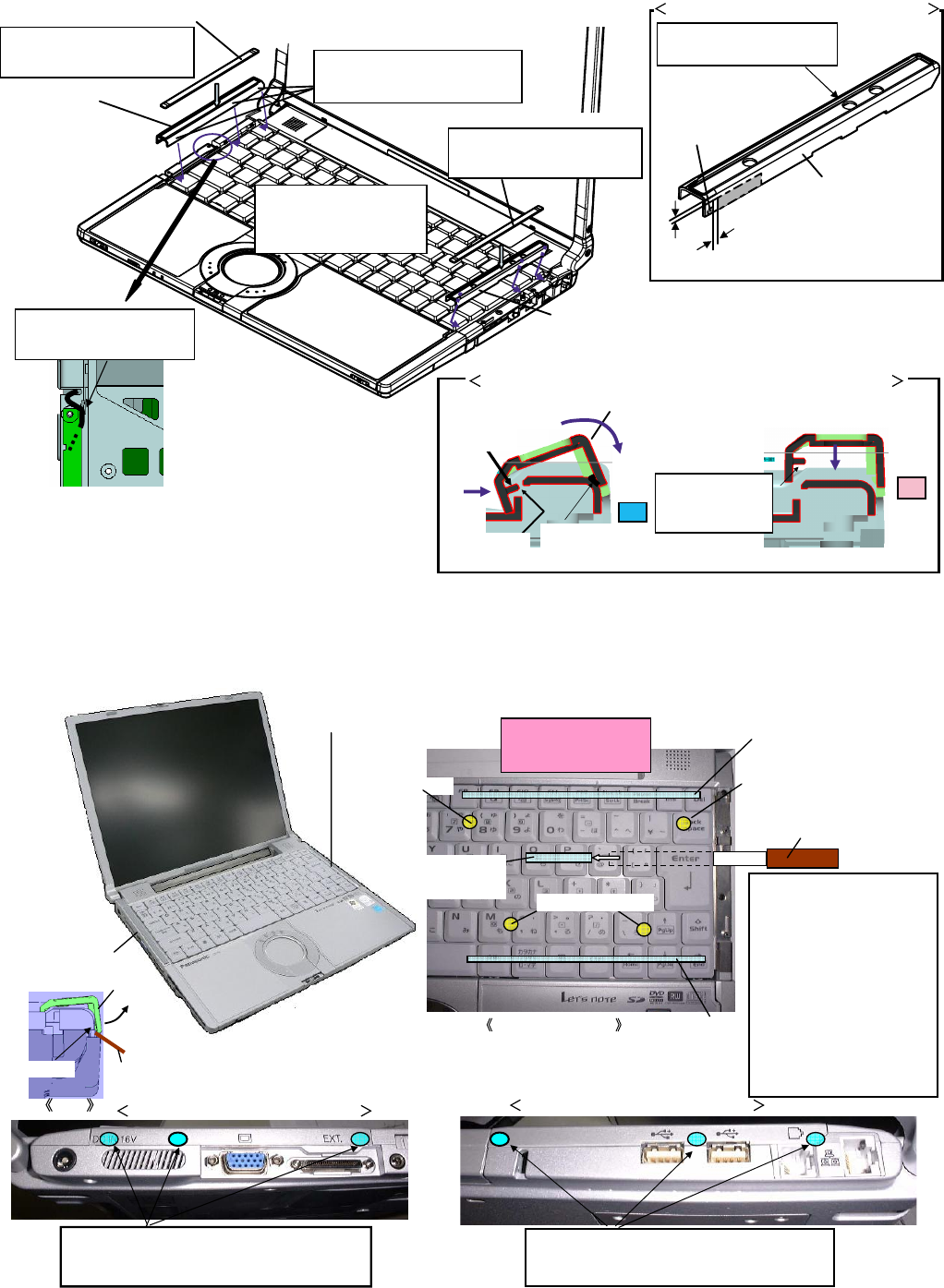
77
9.3.6.15. Installation of K/B Side Cover
9.3.6.16. How to detach Keyboard and K/B Side Cover
OK
NG
Explain as an example of KBD Side Cover engagement R side
1-3
0-1
KBD Side Cover (R)
KBD Side Cover (R)
installation
KBD Side Cover
KBD Side Rubber
KBD Side Rubber(L)
installation
Affisation without in concave
part of KBD Side Cober (L)
installation
Affisation without in concave
part of KBD Side Cober (R)
running
Whether Antenna Cable is
processed the side under
of Boadr is confirmed
KBD Side Cover(L,R)
Inside Hook is previously
set, and then outside
Hook engages
Engages with 3 places simulta-
neous.
(Hook breaking measures)
KBD side Rubber affixation
Hook
Do not make a mistake as
L side. 3 hole having
Outside
engagement Hook
Hole of
Top Case
Inside Hook hits
Top Case and
breaks
inside en-
gagement
Hook
Wire Fixation Tape 1 affixation position
K/B SIDE COVER (L)
K/B SIDE COVER (R)
COVER
Lock Hook
Minus Small Driver which wraps
protection cloth etc. around point
FIG1
How to detach K/B Side Cover (L)
How to detach K/B Side Cover (R)
Lock Hook 3 place of the cover is removed.
(Thin Sheet etc. are inserted between the
cover and Top Case and the lock is removed)
Lock Hook 3 place of the cover is removed.
(Thin Sheet etc. are inserted between the
cover and Top Case and the lock is removed)
Both sides tape
for fixation
Both sides tape
for fixation
Both sides tape
for fixation
K/B fixation axis
The one in thin, long
state of Spatula such
as caulking palettes
KBD side cover (R) is detached
after the tightening the 8 Screw
from the bottom are detached,
the tools is inserted between
KBD and Top Case, and the
tape is peeled off while avoiding
the axis for fixation.
Peels off from a central tape.
Tool is not transformed.
K/B fixation axis
K/B fixation axis
How to detach K/B
Confirm there is no
transformation when
you recycle the K/B.