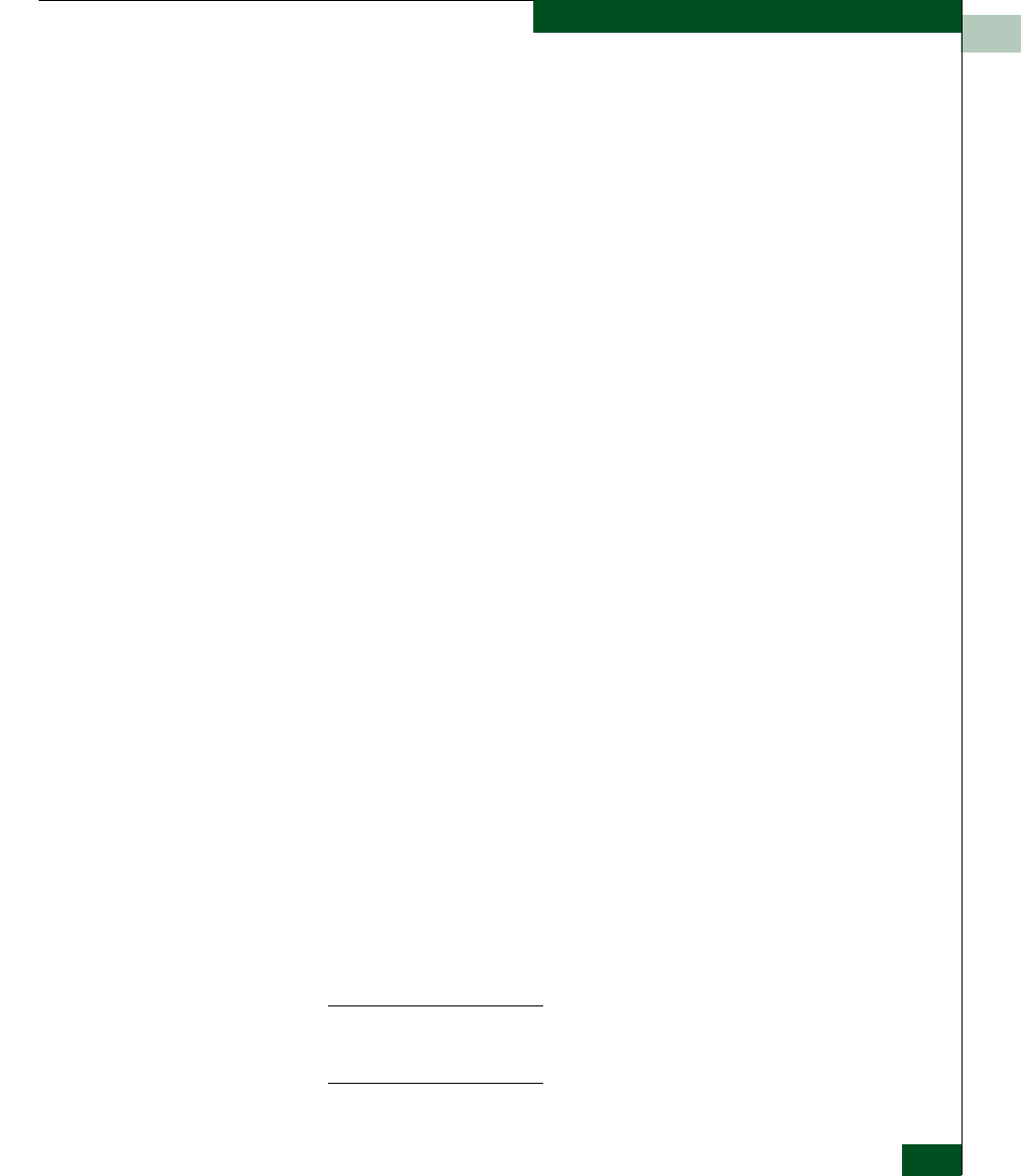
Repair Information
4-15
Repair Information
• Media - Type of optical cable used (Singlemode, multimode
50-micron, multimode 62.5-micron, or Unknown).
• Speed - Operating speed (Unknown, 1 Gbps, or 2 Gbps).
Performance View The EFCM Basic Edition interface provides access to port statistics
information through the Performance View. To open this view, select
Performance from the Product menu at any other view. The following
information appears:
• Traffic Statistics - These statistics include port transmit and
receive values for frames; four-byte words; offline sequences; link
resets; and link utilization percentage. The time spent using no
transmission buffer-to-buffer credit (BB_Credit) is also reported.
• Error Statistics - These statistics include the number of link
failures; synchronization and signal losses; discarded frames;
invalid transmission words; primitive sequence, cyclic
redundancy check (CRC), delimiter, and address identification
errors; and short frames.
• Class 2 Statistics - These statistics include the number of 4-byte
words transmitted and received, and the number of Class 2
frames transmitted, received, busied, or rejected.
• Class 3 Statistics - These statistics include the number of 4-byte
words transmitted and received, and the number of Class 3
frames transmitted, received, or discarded.
• Open Trunking Statistics - These statistics include the number of
traffic flows rerouted to or from an ISL due to congestion.
Internal Loopback
Test
An internal loopback test checks internal port, serializer, and
deserializer circuitry and checks for the presence of an optical
transceiver, but does not check fiber-optic components of the
installed transceiver. Operation of the attached device is disrupted
during the test. To perform the test:
1. Inform the customer a disruptive internal loopback test is to be
performed. Ensure the system administrator quiesces Fibre
Channel frame traffic through the port and sets the attached
device offline.
NOTE: A small form factor pluggable (SFP) optical transceiver must be
installed in the port during the test. A device can remain connected
during the test.


















