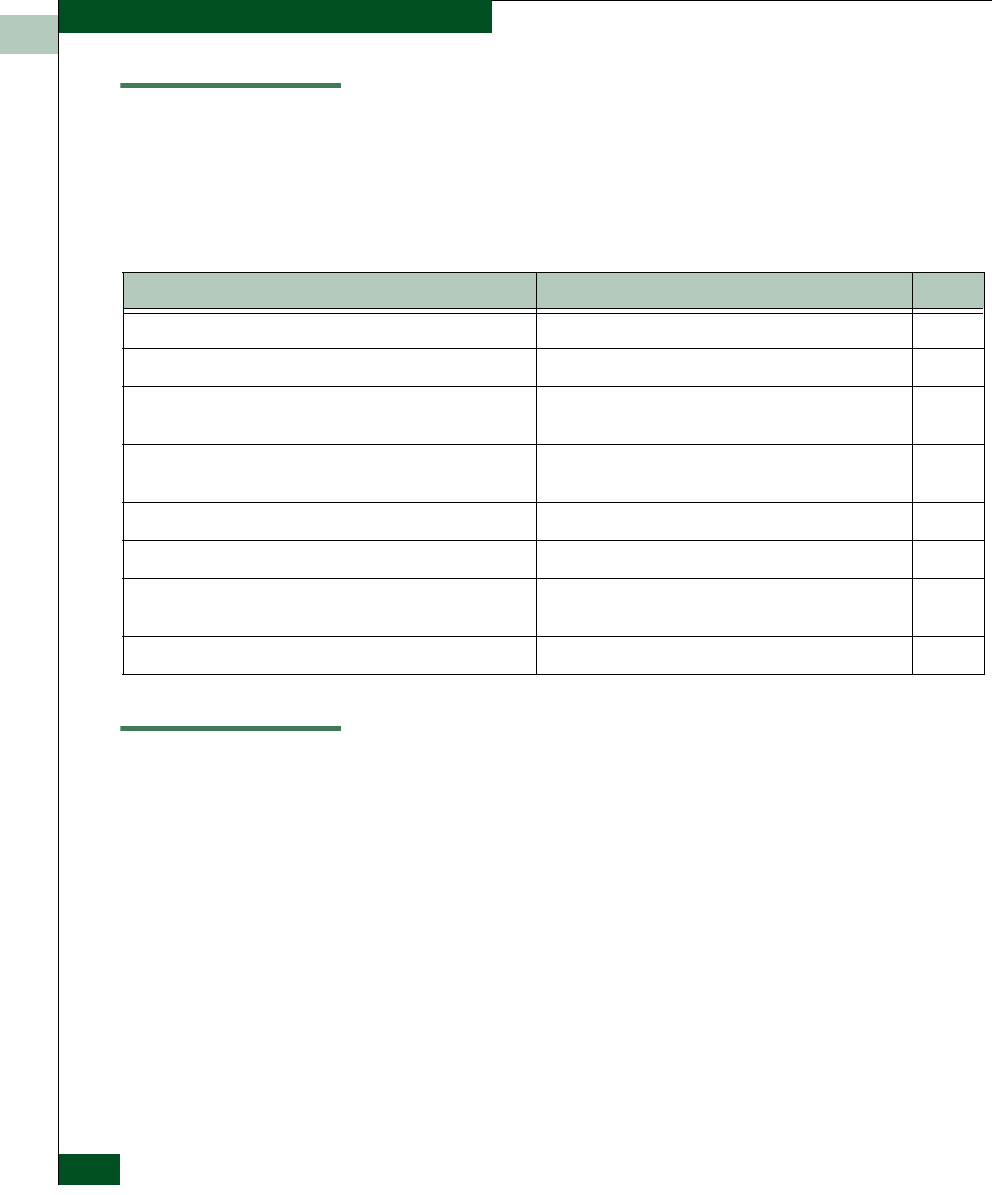
2
2-2
McDATA Sphereon 4300 Fabric Switch Installation and Service Manual
Installation Tasks
Summary of Installation Tasks
Table 2-2 summarizes installation tasks for the product. The table
describes each task, states if the task is optional, and lists the page
reference.
Task 1: Verify Installation Requirements
Verify the following requirements are met prior to product and
management interface installation. Ensure:
• A site plan is prepared, configuration planning tasks are
complete, planning considerations are evaluated, and related
planning checklists are complete. Refer to McDATA Products in a
SAN Environment - Planning Manual (620-000124) for information.
• Fibre Channel SAN design and director, fabric switch, and SAN
router device connectivity are evaluated, and the related planning
worksheet is complete. Refer to the McDATA Products in a SAN
Environment - Planning Manual (620-000124) for information.
Table 2-2 Installation Task Summary
Task Number and Description Required or Optional Page
Task 1: Verify Installation Requirements. Required. 2-2
Task 2: Unpack, Inspect, and Install the Product. Required. 2-3
Task 3: Configure Product at the EFCM Basic Edition
Interface.
Required. 2-6
Task 4: Configure Product Network Information (Optional). Configure if connecting multiple switches or connecting
switch to a public LAN.
2-23
Task 5: Cable Fibre Channel Ports. Required. 2-26
Task 6: Configure Zoning (Optional). Perform task to configure zoning. 2-26
Task 7: Connect Product to a Fabric Element (Optional). Perform task to connect switch to a Fibre channel
fabric.
2-27
Task 8: Register with the McDATA File Center. Required. 2-28


















