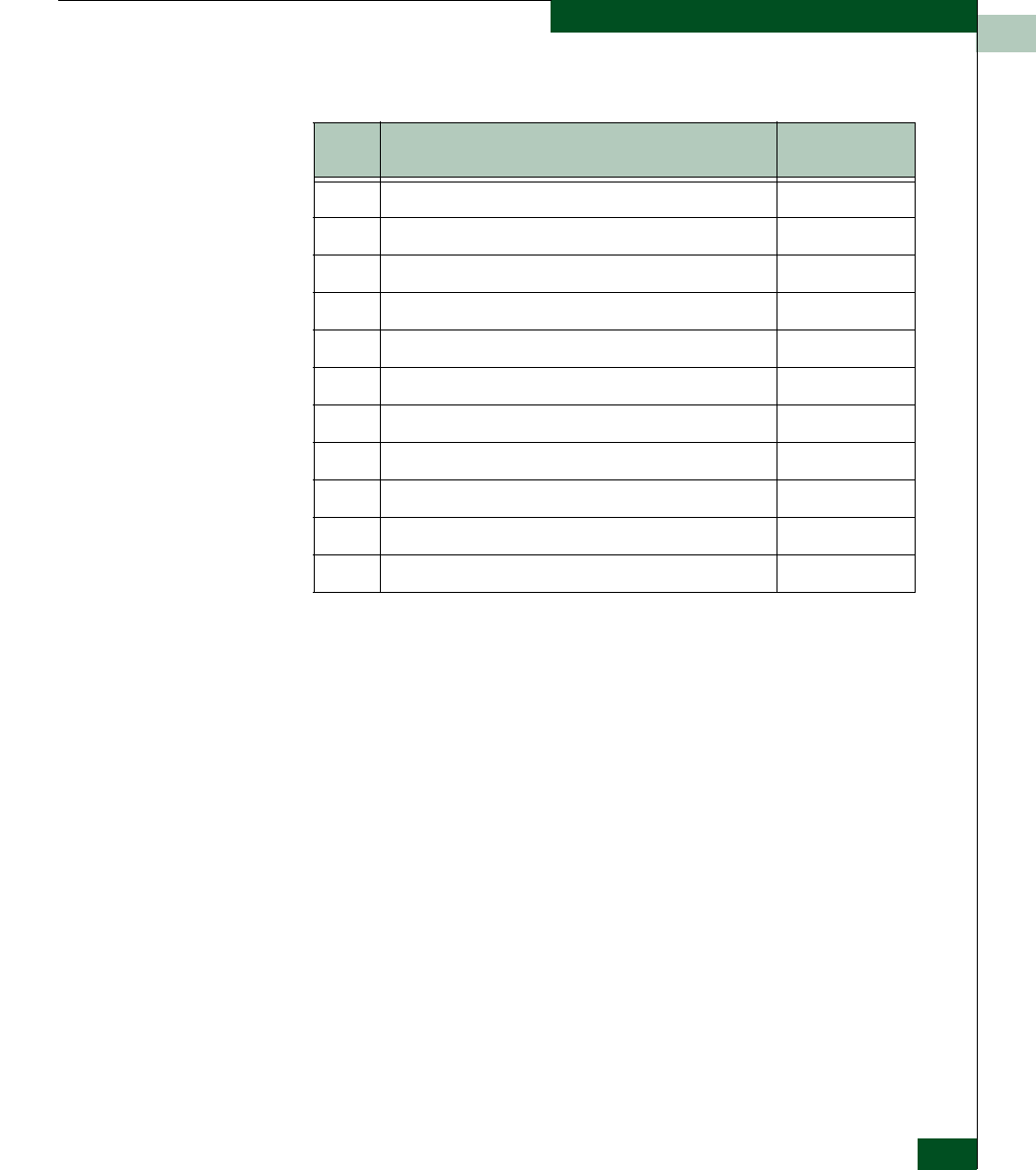
Maintenance Analysis Procedures
3-15
Maintenence Analysis Procedures
2
Visual inspection or event code 300, 301, or 302 indicates one or
more cooling fans failed. Replace the switch. Exit MAP.
3
As indicated by event code 370, cooling fan status polling is
temporarily disabled and status values for one or more fans exceed a
set threshold. This indicates possible fan degradation or failure.
Is this event code a recurring problem?
NO YES
↓ A fan failure is indicated. Go to step 2.
Monitor fan operation or recording of additional failure event codes.
Exit MAP.
Table 3-6 MAP 400 Event Codes
Event
Code
Explanation Action
300 Cooling fan propeller failed. Go to step 2.
301 Cooling fan propeller failed. Go to step 2.
302 Cooling fan propeller failed. Go to step 2.
370 Cooling fan status polling temporarily disabled. Go to step 3.
426 Multiple ECC single-bit errors occurred. Go to step 4.
433 Non-recoverable Ethernet fault. Go to step 5.
440 Embedded port hardware failed. Go to step 5.
810 High temperature warning (CTP thermal sensor). Go to step 6.
811 Critically hot temperature warning (CTP thermal sensor). Go to step 6.
812 CTP card shutdown due to thermal violations. Go to step 6.
850 Switch shutdown due to CTP thermal violations. Go to step 6.


















