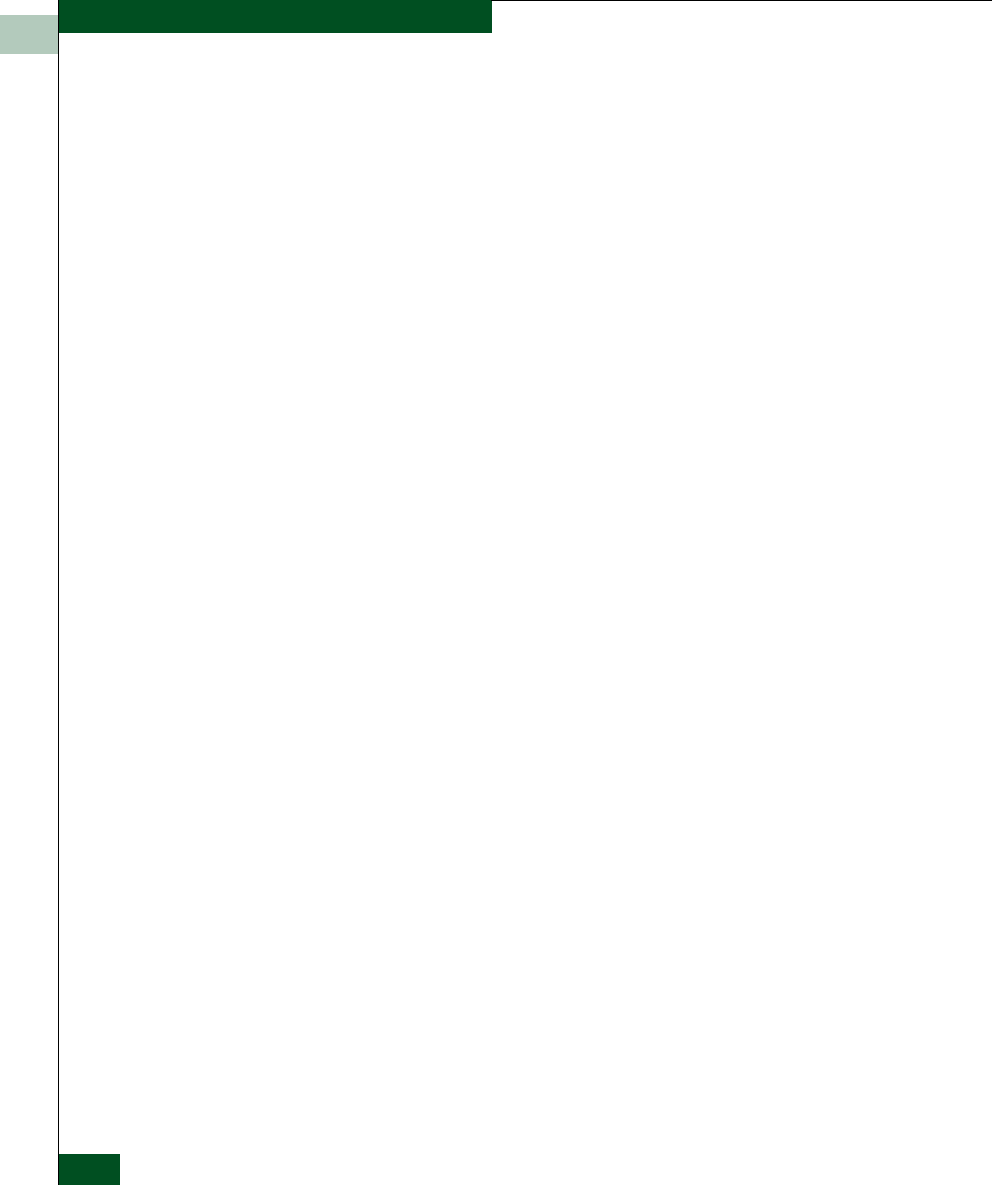
xii
McDATA Sphereon 4300 Fabric Switch Installation and Service Manual
Preface
Chapter 4, Repair Information - This chapter describes
supplementary diagnostic and repair procedures for a failed
switch. The chapter includes procedures to display and use log
information, perform port diagnostics, manage configuration
data, collect maintenance data, power-on, power-off, and reset
the switch, set the switch online or offline, block ports, manage
switch firmware, clean fiber optics, and install or upgrade
management server software.
Chapter 5, Removal and Replacement Procedures - This chapter
describes procedures to remove and replace switch FRUs.
Chapter 6, Illustrated Parts Breakdown - This chapter illustrates,
describes, and shows the location of switch FRUs. In addition,
switch FRUs are cross-referenced to corresponding part numbers.
Appendix A, Event Code Tables - This appendix provides an
explanation of event codes that appear at the EFCM Basic Edition
interface. The event severity and a recommended course of action
in response to each event are also provided.
An Index is also provided.
Related Publications Other publications that provide additional information about the
switch include:
• McDATA Products in a SAN Environment - Planning Manual
(626-000124).
• McDATA EFCM Basic Edition User Manual (620-000240).
• McDATA SNMP Support Manual (620-000131).
• McDATA E/OS Command Line Interface User Manual (620-000134).
• McDATA Sphereon 4300, 4500, and 4700 Switch Rack-Mount Kit
Installation Instructions (958-000316).
• McDATA FC-512 Fabricenter Equipment Cabinet Installation and
Service Manual (620-000100).
Ordering Printed
Manuals
To order a printed copy of this publication, submit a purchase order
as described in Ordering McDATA Documentation Instructions at
http://www.mcdata.com. To obtain documentation CD-ROMs,
contact your McDATA sales representative.


















