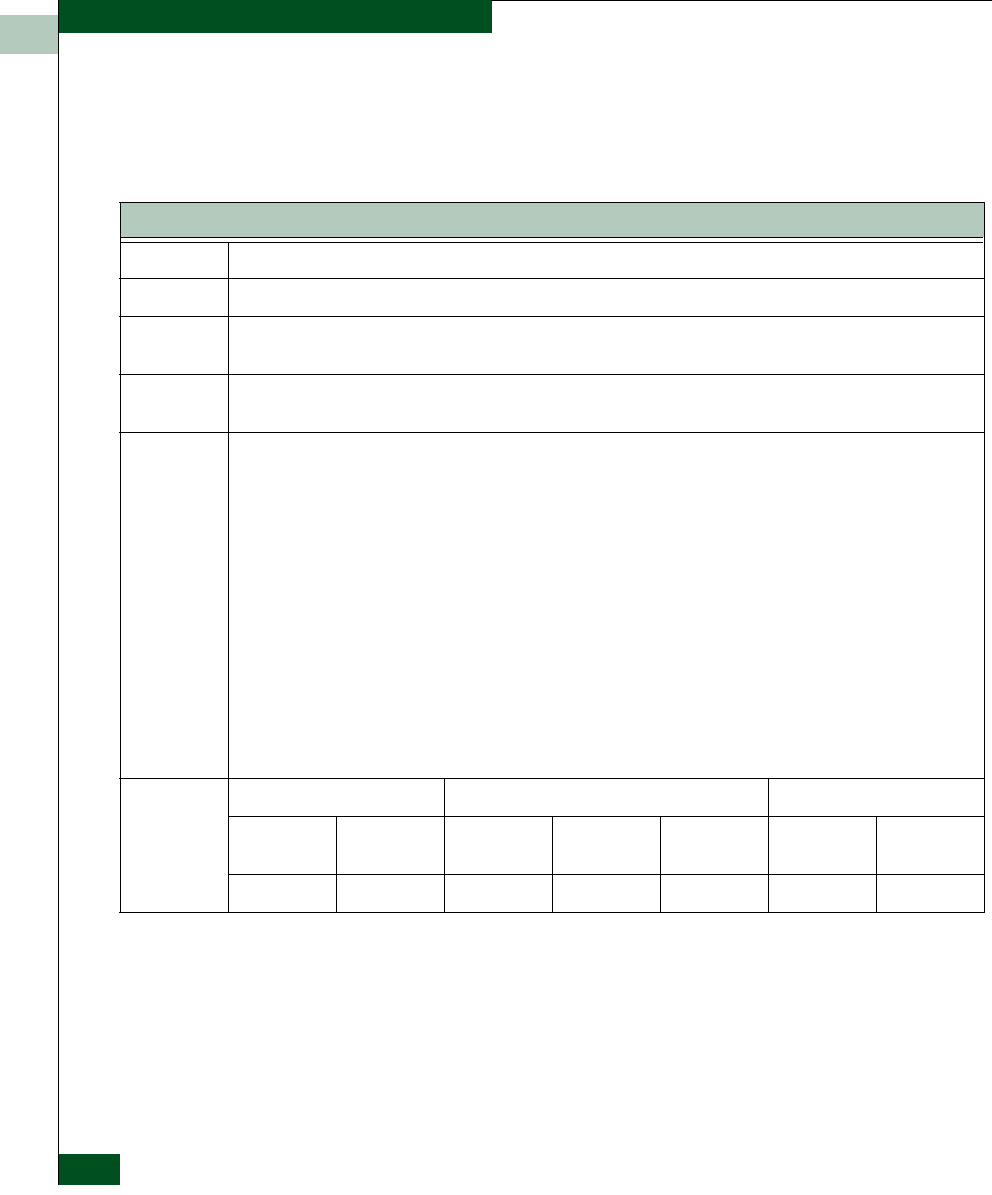
A-14
McDATA Sphereon 4300 Fabric Switch Installation and Service Manual
Event Code Tables
Event Code: 082
Message: Port fenced.
Severity: Informational.
Explanation: The port was blocked after exceeding threshold criteria defined by the port fencing policy. A hardware malfunction
is indicated or the port fencing policy is too restrictive. The fence type is indicated in the event data.
Action: Identify and correct the hardware malfunction (port transceiver, fiber-optic cable, or attached fabric element), or
change the port fencing threshold settings to more lenient values. After problem correction, unblock the port.
Event Data: The first byte of event data (byte 0) specifies the port number. The fifth byte (byte 4) specifies the fence type code
as follows:
1 = Protocol error - Failure is associated with persistent incomplete operations or application-layer protocol
errors (including port logins, fabric rebuilds, and management protocol errors).
2 = Link level hot I/O - Failure is hardware related and associated with an unstable link-state machine.
3 = Security violation - Failure is associated with persistent firmware-related security feature violations (port
binding violations or authentication failures).
The ninth byte (byte 8) specifies the disabled reason code as follows:
1 = Unknown - The failure reason is unknown.
9 = ISL fencing - The E_Port (ISL) was fenced after the port exceeded a threshold value.
Distribution: Product Management Server Host
EFCM Basic
Event Log
System
Error LED
Event Log E-Mail Call-Home Sense Info Link Incident
Log
✔✔


















