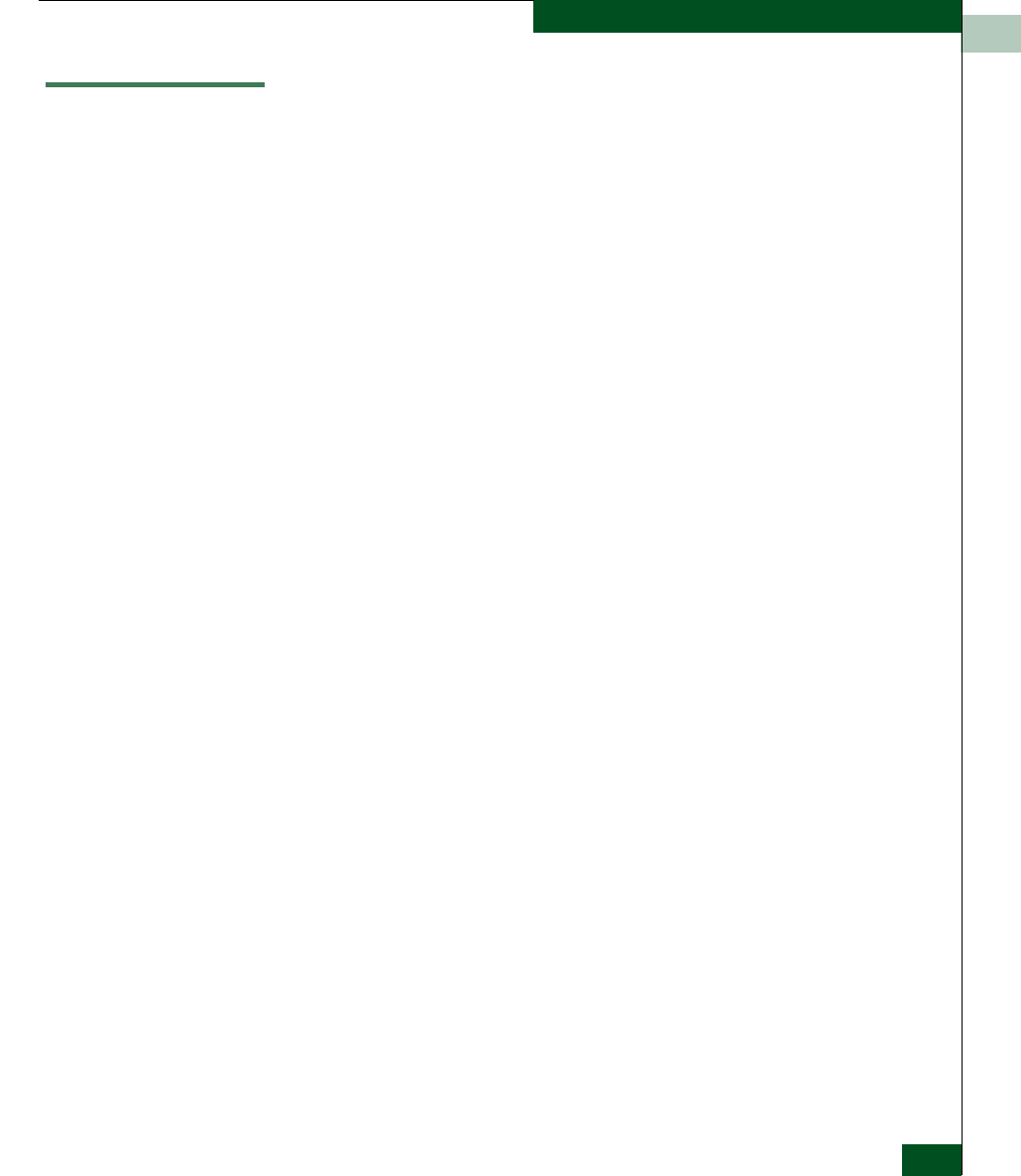
Removal and Replacement Procedures
5-3
Removal and Replacement Procedures
RRP 1: SFP Optical Transceiver
Use the following procedures to remove or replace a small form
factor pluggable (SFP) optical transceiver. A list of required tools is
provided.
Tools Required The following tools are required:
• Door key with 5/16-inch socket (provided with the FC-512
Fabricenter equipment cabinet).
• Protective cap (provided with the fiber-optic jumper cable).
• Loopback plug (provided with the product).
• Fiber-optic cleaning kit.
• ESD grounding cable and wrist strap.
Removal To remove an SFP optical transceiver:
1. Inform the customer the port with the defective transceiver will
be blocked. Ensure the system administrator sets any attached
device offline.
2. If the product is not rack-mounted, go to step 3. If the product is
rack-mounted, perform one of the following:
— If the product is installed in an FC-512 Fabricenter equipment
cabinet, insert the 5/16-inch door tool into the socket hole at
the right top of the door (front or rear). Turn the tool counter-
clockwise to unlock and open the door.
— If the product is installed in a customer-supplied equipment
cabinet, unlock and open the cabinet door (front or rear) as
directed by the customer representative.
3. Identify the defective port transceiver from:
— An illuminated amber LED adjacent to the port.
— At a web browser communicating with the EFCM Basic
Edition interface, port failure information displayed at the
Hardware View, Port List View, or Event Log.
4. Block communication to the port. Refer to Block or Unblock a Port
for instructions.
5. Ensure an ESD grounding cable is connected to the product
chassis (or approved bench ground) and your wrist.


















