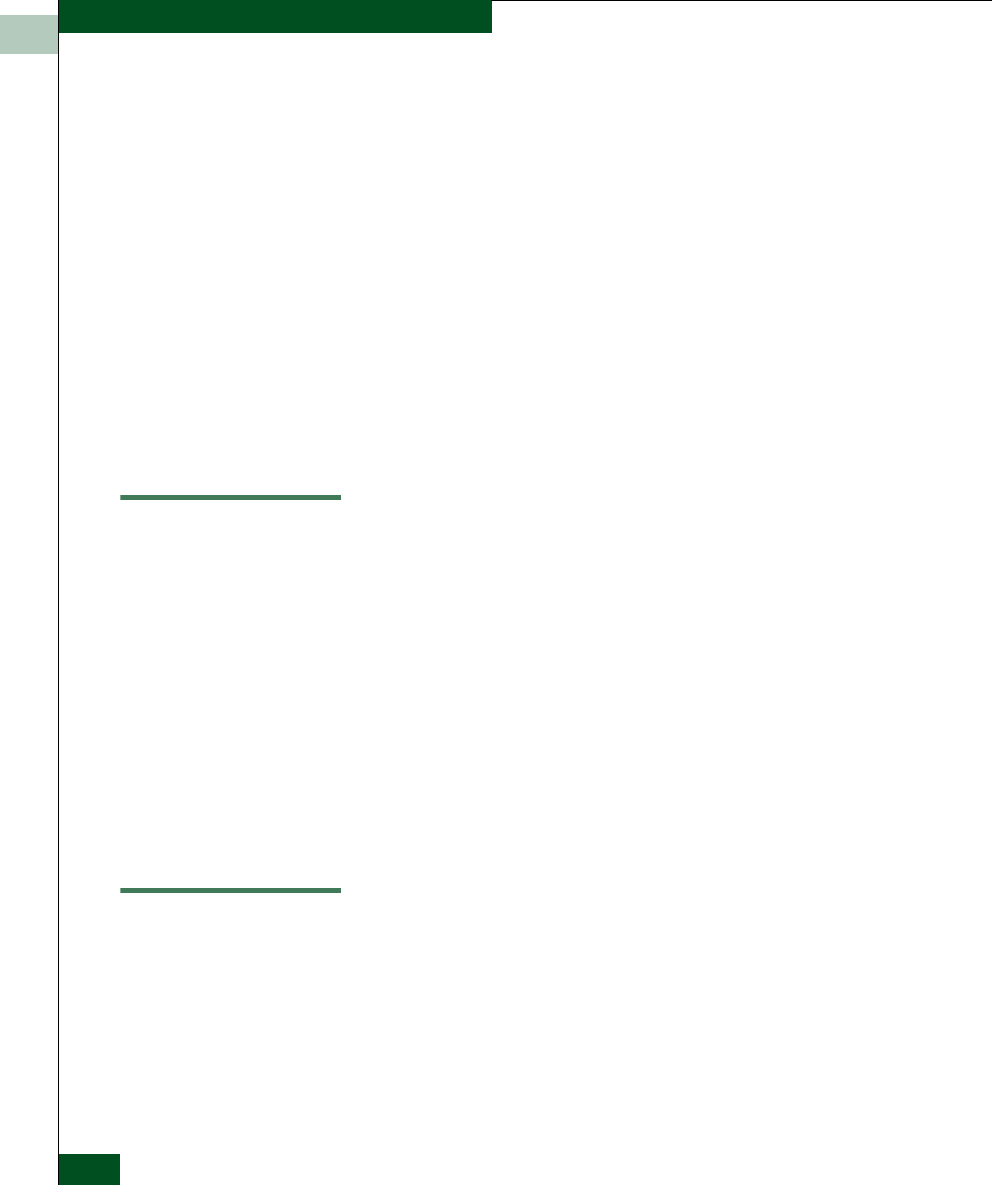
1
1-8
McDATA Sphereon 4300 Fabric Switch Installation and Service Manual
General Information
• Event information displays at a browser-capable PC
communicating with the product through the EFCM Basic
Edition interface.
• LEDs on the product front panel or FRUs illuminate to indicate a
hardware malfunction.
• An unsolicited SNMP trap message is received at a management
workstation, indicating an operational state change or failure.
• Event notification is received at a designated support center
through an e-mail message or the call-home feature.
Fault isolation and repair information is provided through
maintenance analysis procedures (MAPs). MAPs are step-by-step
procedures that provide information to interpret events, isolate a
failure to a FRU, remove and replace the FRU, and verify product
operation. Fault isolation begins with MAP 0000: Start MAP.
Switch Management
The switch is managed and controlled through a customer-supplied
PC platform with Internet communication to the product-resident
EFCM Basic Edition interface. This graphical user interface (GUI)
allows service personnel to perform configuration tasks, view system
alerts and related log information, and monitor switch status, port
status, and performance. FRU status and system alert information are
highly visible.
The EFCM Basic Edition interface is opened from a standard web
browser running Netscape Navigator
®
Version 4.6 (or higher) or
Microsoft Internet Explorer Version 4.0 (or higher). At the browser,
enter the IP address of the switch as the Internet uniform resource
locator (URL).
Error-Detection, Reporting, and Serviceability Features
The switch provides the following error detection, reporting, and
serviceability features:
• LEDs on switch FRUs and adjacent to Fibre Channel ports that
provide visual indicators of hardware status or malfunctions.
• Redundant FRUs (SFP transceivers) that are removed or replaced
without disrupting switch or Fibre Channel link operation.


















