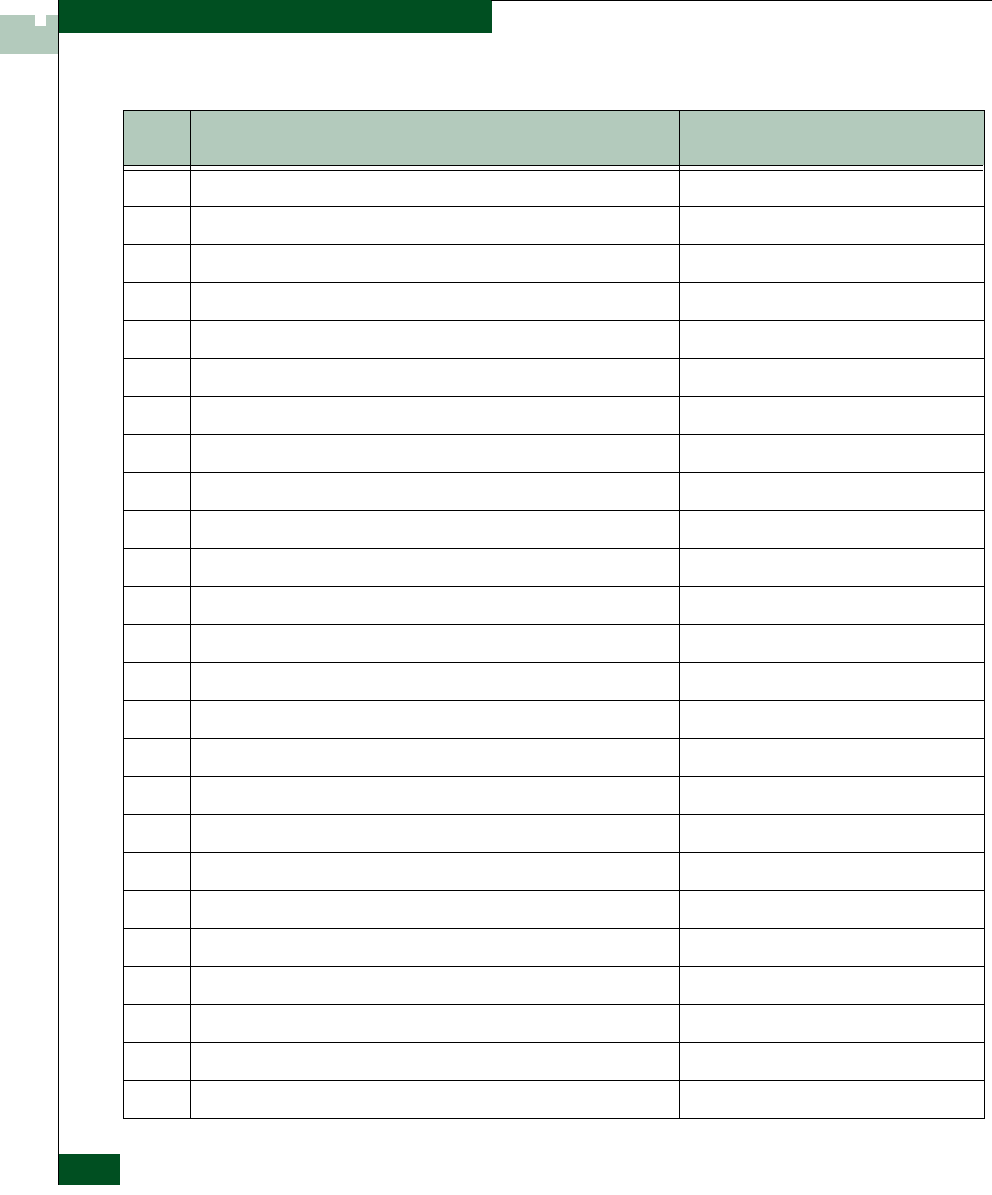
3-4
McDATA Sphereon 4300 Fabric Switch Installation and Service Manual
Maintenence Analysis Procedures
410 Switch reset. No action required.
411 Firmware fault. Go to MAP 0200.
412 CTP watchdog timer reset. Go to Collect Maintenance Data.
421 Firmware download complete. No action required.
423 CTP firmware download initiated. No action required.
426 Multiple ECC single-bit errors occurred. Go to MAP 0400.
433 Non-recoverable Ethernet fault. Go to MAP 0400.
440 Embedded port hardware failed. Go to MAP 0400.
442 Embedded port anomaly detected. No action required.
445 ASIC detected a system anomaly. No action required.
453 New feature key installed. No action required.
506 Fibre Channel port failure. Go to MAP 0500.
507 Loopback diagnostics port failure. Go to MAP 0500.
508 Fibre Channel port anomaly detected. No action required.
510 Optical transceiver hot-insertion initiated. No action required.
512 Optical transceiver nonfatal error. Go to MAP 0500.
513 Optical transceiver hot-removal completed. No action required.
514 Optical transceiver failure. Go to MAP 0500
515 Optical digital diagnostics warning threshold exceeded. Go to MAP 0500.
516 Optical digital diagnostics alarm threshold exceeded. Go to MAP 0500.
523 FL_Port open request failed. No action required.
524 No AL_PA acquired. No action required.
525 FL_Port arbitration timeout. No action required.
581 Implicit incident. Go to MAP 0500.
582 Bit error threshold exceeded. Go to MAP 0500.
Table 3-3 Event Codes versus Maintenance Action (Continued)
Event
Code
Explanation Action


















