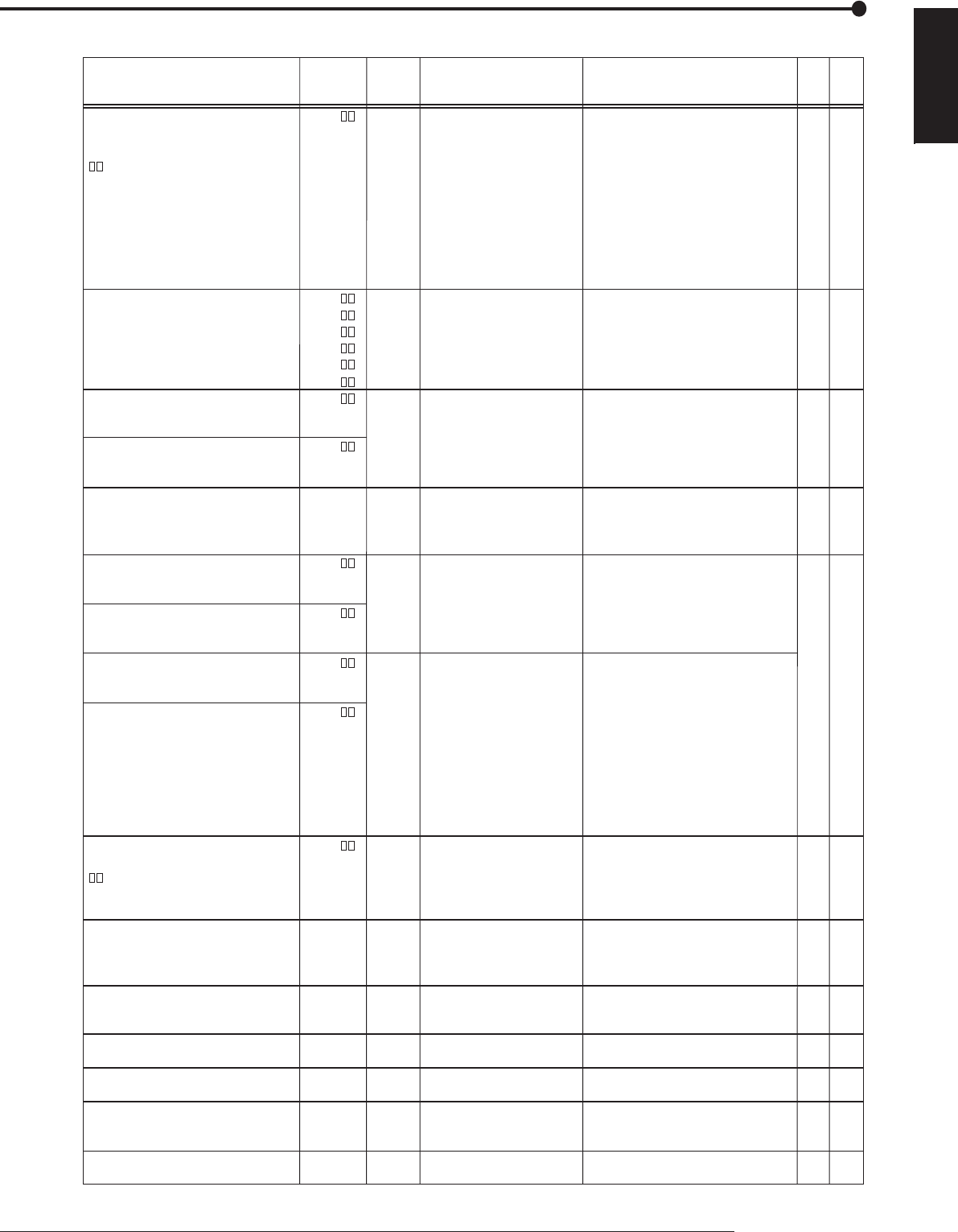
137
Troubleshooting
ENGLISH
Call-out
signal
output*1
Page
-
24
43
54-59
-
-
-
-
112
-
-
-
-
-
-
Display
Remedy
Code
Cause
LOG54 *7
LOG13 *8
LOG33 *8
LOG73 *8
LOG23 *8
LOG38 *8
LOG78 *8
LOG61 *8
LOG64 *8
LOG6200
LOG14 *8
LOG74 *8
LOG24 *8
LOG34 *8
LOG55 *7
LOG5100
LOG5200
LOG5201
LOG5300
LOG5101
LOG5121
LOG5122
LOG9900
Selectable
None
Selectable
Selectable
Selectable
Selectable
None
Selectable
Selectable
Selectable
Selectable
None
None
Minor
Minor
Minor
Major
Minor
Minor
Minor
Minor
Major
Major
Minor
Minor
Camera image is lost or distorted.
Check the connections of cameras and
cables.
*7
(None)
HDD error was found.
Check the following HDD.
HDD: ****
HDD error was found. (Mirroring)
Check the following HDD.
HDD: ****
Available Main HDDs were not found.
Recording stopped temporarily because
an error occurred in the following HDD.
HDD: ****
Archive stopped temporarily because an
error occurred in the following HDD.
HDD: ****
Playback stopped because an error
occurred in the following HDD.
HDD: ****
Copy stopped temporarily because an
error occurred in the following device.
Device: ****
Data that may have been altered or
recorded by other recorder were found.
*7
Rebooted by the system recovery
function.
Check the recorder condition.
Internal temperature is high. Check the
ventilation of the recorder.
Internal temperature is high. Stop the
recorder immediately.
The fan stopped. Check the fan condition.
(None)
(None)
· The video signal from the
specified camera (specified
for normal, alarm, or
emergency recording) is lost
for 2 seconds or longer. (This
warning is not displayed in the
case of recording not lasting
for at least 2 seconds.)
· An error occurs during
writing/reading the HDD.
· The HDD is exposed to
vibrations and shocks.
· The HDD cannot be
recognized.
· No internal HDDs can be
recognized.
· The external device cannot be
recognized.
· An error occurs during
recording/archive.
· An error occurs during
playback/copy.
· Altered data are played back.
· Data recorded by other than
this recorder are played back.
· The medium or device is
damaged.
· The recorder is rebooted.
· The recorder is used in a high
temperature environment.
· The recorder is used in a high
temperature environment.
· The fan stops.
· The recorder is rebooted for
watchdog operation or
self-recovery.
· The HDD management
information is damaged.
· Press the WARNING RESET button on
the front panel or click the [X] button on
the warning indication to clear the
warning.
· Check whether the recorder and camera
are connected correctly and turned on.
· Check whether the video signal is being
output from the camera.
· Check whether the cameras not
outputting video signals are not selected
for recording.
· When no abnormality is found, you can
keep using the recorder.
· When errors occur repeatedly, check the
HDD, media, and cables and reboot the
recorder.
· Check whether the HDD has no
malfunction.
· Turn off the power of the recorder and
then turn it back on.
· Check the connection.
· Contact your dealer.
· Check whether the HDD has no
malfunction.
· Start the operation again.
· Turn off the power of the recorder and
then turn it back on using the POWER
button on the front panel.
· Turn off the power of the recorder and
then turn it back on using the MAIN
switch on the rear panel.
· Press the WARNING RESET button on
the front panel or click the [X] button on
the warning indication to clear the
warning.
· Press the WARNING RESET button on
the front panel or click the [X] button on
the warning indication to clear the
warning.
· Press the WARNING RESET button on
the front panel or click the [X] button on
the warning indication to clear the
warning.
·
Turn off the power and install the recorder
in an environment of 5 to 40ºC.
· Contact your dealer.
· If the fan stops, turn off the power and
contact your dealer immediately.
-
-
Warning
level*2
<Warning> (continued)


















