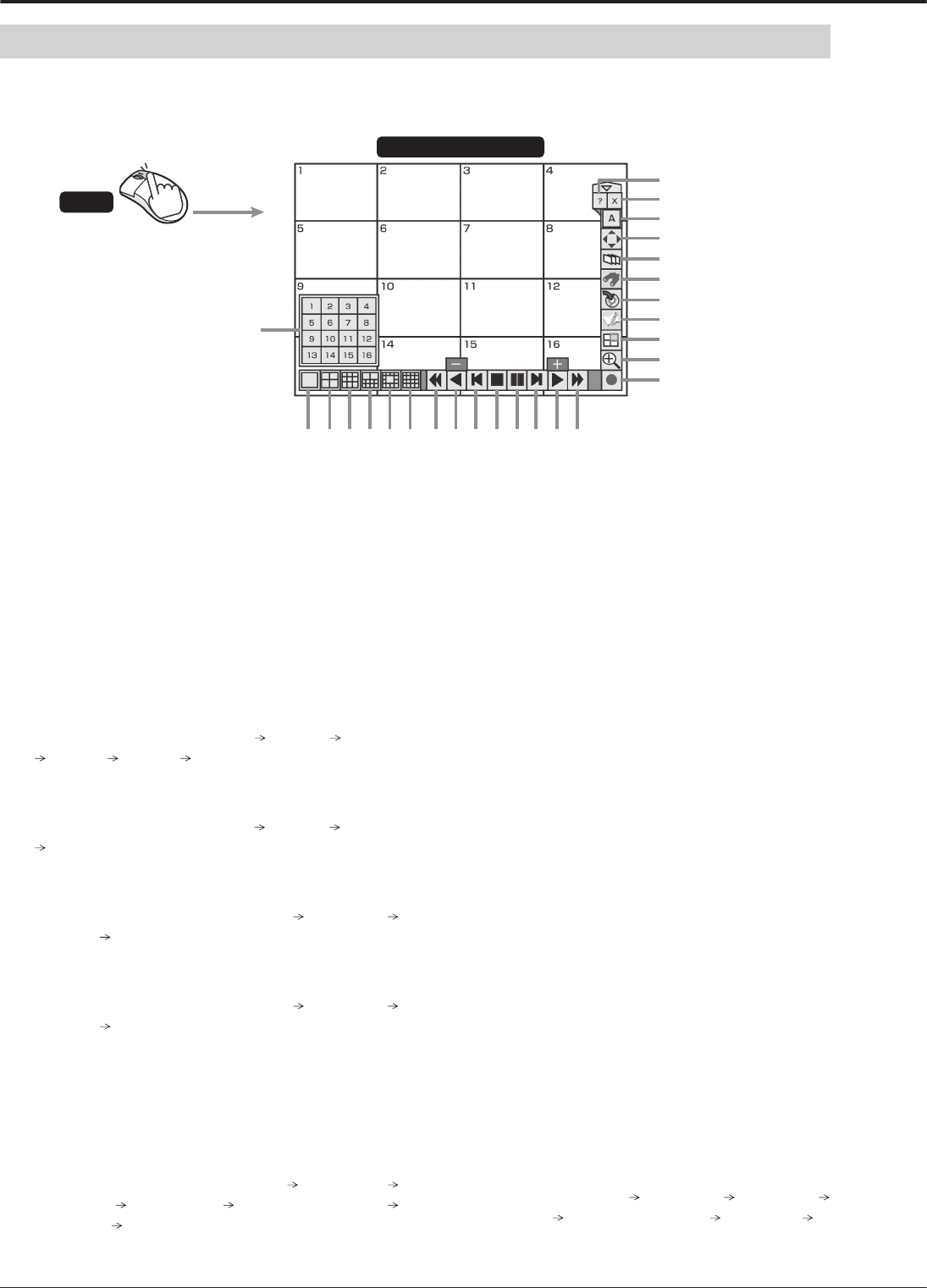
32
Using the mouse operation screen
When you right-click the mouse, the mouse operation screen is displayed and you can control the recorder on the screen.
2 3 4 10 11 12 13 14 15
16
1
17
18
19
20
21
22
23
24
25
26
5 6 7 8 9
Right-click
Mouse
07-07-2008 Mon
13:35:17
Mouse operation screen
1 Camera number buttons
When you click any of these buttons, the image from
the corresponding camera is displayed on the entire
screen. These buttons are used in the triplex playback
mode, too. While the camera number buttons are dis-
played, the other buttons don't work.
2 Single screen button
When you click this button, the camera number but-
tons are displayed for 3 seconds.
3 4-split button
Each time you click this button, the screen mode
changes in the order of 4-split a
4-split b 4-split c
4-split d 4-split a ...
4 9-split button
Each time you click this button, the screen mode
changes in the order of 9-split a
9-split b 9-split a
...
5 10-split button
Each time you click this button, the screen mode
changes in the order of 10-split a
10-split b
10-split a
...
6 13-split button
Each time you click this button, the screen mode
changes in the order of 13-split a
13-split b
13-split a
...
7 16-split button
When you click this button, a 16-split screen is dis-
played.
8 Reverse search button
Each time you click this button during reverse play-
back, the button illuminates and the playback speed
changes in the order of approx. X2
approx. X4
approx. X8
approx. X16 high-speed playback
approx. X2
...
9 Reverse play button
When you click this button, reverse playback starts.
When you click the button during playback or reverse
playback, images are played or reverse-played at the
lowest rate and [-] is displayed on the button. Each
time you click the [Play] button while [-] is displayed,
the playback speed increases.
10 Reverse step button
When you click this button, reverse frame-by-frame
playback starts.
11 Stop button
When you click this button, playback stops.
12 Pause button
When you click this button during playback, the still
image playback mode starts. By clicking this button
again, playback resumes.
When this button is pressed while the playback is
stopped, images around the end of the latest recorded
data are played back in the still image playback mode.
13 Step button
When you click this button, frame-by-frame playback
starts.
14 Play button
When you click this button, playback starts.
When you click the button during playback or reverse
playback, images are played or reverse-played at the
highest rate and [+] is displayed on the button. Each
time you click the [Reverse play] button while [+] is
displayed, the playback speed decreases.
15 Forward search button
Each time you click this button during playback, the
button illuminates and the playback speed changes in
the order of approx. X2
approx. X4 approx. X8
approx. X16
high-speed playback approx. X2 ...
How to set the menus (continued)


















