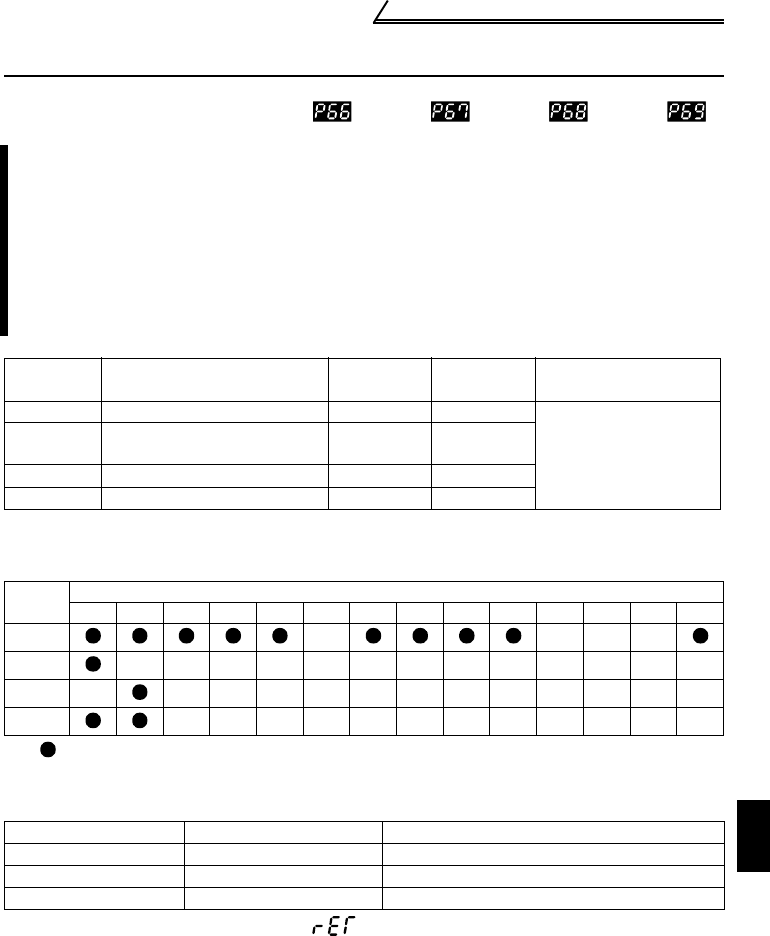
101
Operation selection function parameters
2
FUNCTIONS
2.10 Operation selection function parameters
2.10.1 Retry function (Pr. 66 , Pr. 67 , Pr. 68 , Pr. 69 )
<Setting>
•Use Pr. 66 to select the protective functions (major faults) to be activated for retries.
* Indicates the retry items selected. (OCT denotes any of OC1 to OC3 and OVT
any of OV1 to OV3.)
•Use Pr. 67 to set the number of retries at alarm occurrence.
* If the retry count is exceeded, " " (retry count over) is displayed.
•Use Pr. 68 to set the waiting time from when an inverter alarm occurs until a restart in
the range 0.1 to 360s.
•Reading the Pr. 69 value provides the cumulative number of successful restart times
made by retry. The cumulative number of time is cleared when setting value "0" is
written.
When any protective function (major fault) is activated and the inverter stops its
output, the inverter itself resets automatically and performs retries. Whether
retry is performed or not, alarms reset for retry, number of retries made and
waiting time can be selected.
When you have selected automatic restart after instantaneous power failure
(with speed search), restart operation is performed at the retry operation time
which is the same of that of a power failure. (Refer to page 92 for automatic
restart function.)
Parameter Name
Factory
Setting
Setting
Range
Remarks
66 Retry selection 0 0 to 3
Setting is enabled when
Pr. 30 = "1"
67
Number of retries at alarm
occurrence
0
0, 1 to 10,
101 to 110
68 Retry waiting time 1s 0.1 to 360s
69 Retry count display erase 0 0
Pr. 66
Setting
Protective Functions (Major Faults) for Retries
OCT OVT THM THT BE FIN GF OHT OLT PE PUE RET CPU OPT
0
1
2
3
Pr. 67 Setting Number of Retries Alarm Signal Output
0 Retry is not made.
1 to 10 1 to 10 times Not output every time *
101 to 110 1 to 10 times Output every time


















