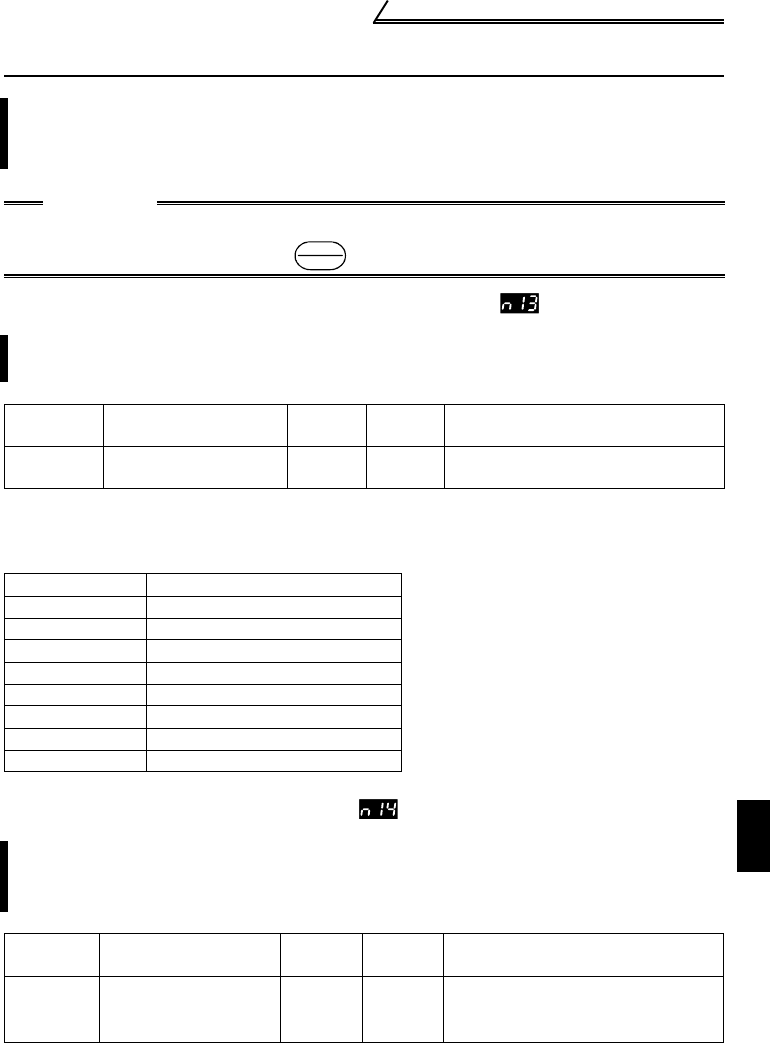
151
Parameter unit (FR-PU04) setting
2
FUNCTIONS
2.16 Parameter unit (FR-PU04) setting
2.16.1 PU display language selection (n13 )
The parameter number in parentheses is the one for use with the parameter unit (FR-
PU04).
<Setting>
2.16.2 PU buzzer control (n14 )
The parameter number in parentheses is the one for use with the parameter unit (FR-
PU04).
When the optional parameter unit (FR-PU04) is connected to the RS-485
connector of the inverter, you can make the environment setting of the
parameter unit.
CAUTION
When the parameter unit (FR-PU04) is used, operation from the operation panel
is not accepted. (The stop key ( ) is valid)
By setting the communication parameter n13 "PU display language selection",
you can switch the display language of the parameter unit to another.
Parameter Name
Factory
Setting
Setting
Range
Remarks
n13 (145)
PU display language
selection
1 0 to 7 Setting is enabled when Pr. 30 = "1"
n13 Setting Display Language
0 Japanese
1 English (factory setting)
2German
3 French
4Spanish
5Italian
6Swedish
7Finish
By setting the communication parameter n14 "PU buzzer control", you can
control "beep" produced when any of the parameter unit (FR-PU04) keys is
operated.
Parameter Name
Factory
Setting
Setting
Range
Remarks
n14 (990) PU buzzer control 1 0, 1
0: Without sound
1: With sound (factory setting)
Setting is enabled when Pr. 30 = "1"
STOP
RESET


















