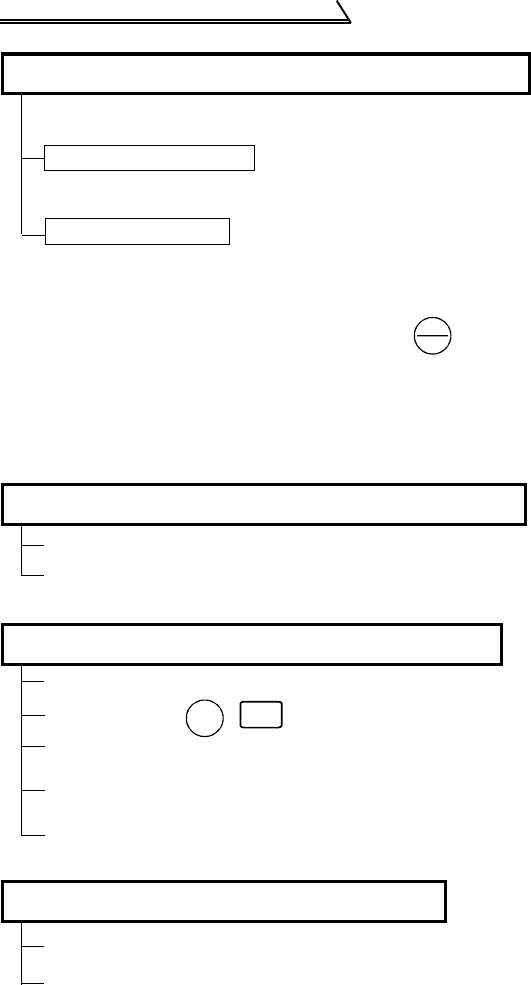
168
Troubleshooting
................ Check the Pr. 79 setting.
When the Pr. 79 "operation mode selection"
setting is "0", switching input power on places
the inverter in the external operation mode.
Press the to switch to the PU operation
mode.
For other settings (1 to 8), the operation mode
is limited accordingly.
(For details of Pr. 79, refer to page 109.)
PU
EXT
2. Parameter setting
3.2.8 Operation mode is not changed properly
If the operation mode does not change correctly, check the following:
............ Check that the STF or STR signal is off.
When it is on, the operation mode cannot be
changed.
1. External input signal
3.2.9 Operation panel display is not operating
Make sure that terminals PC-SD are not shorted.
Make sure that the connector is fitted securely across terminals P - P1.
Check that the ( ) was pressed.
SET
WRITE
3.2.10 Parameter write cannot be performed
Make sure that operation is not being performed (signal STF or STR is not ON).
Make sure that you are not attempting to set the parameter outside the setting
range.
Make sure that you are not attempting to set the parameter in the external
operation mode.
Check Pr. 77 "parameter write disable selection".
3.2.11 Motor produces annoying sound
Check the Pr. 70 "Soft-PWM setting" and Pr. 72 "PWM frequency selection"
settings.
Make sure that the deceleration time is not too short.


















