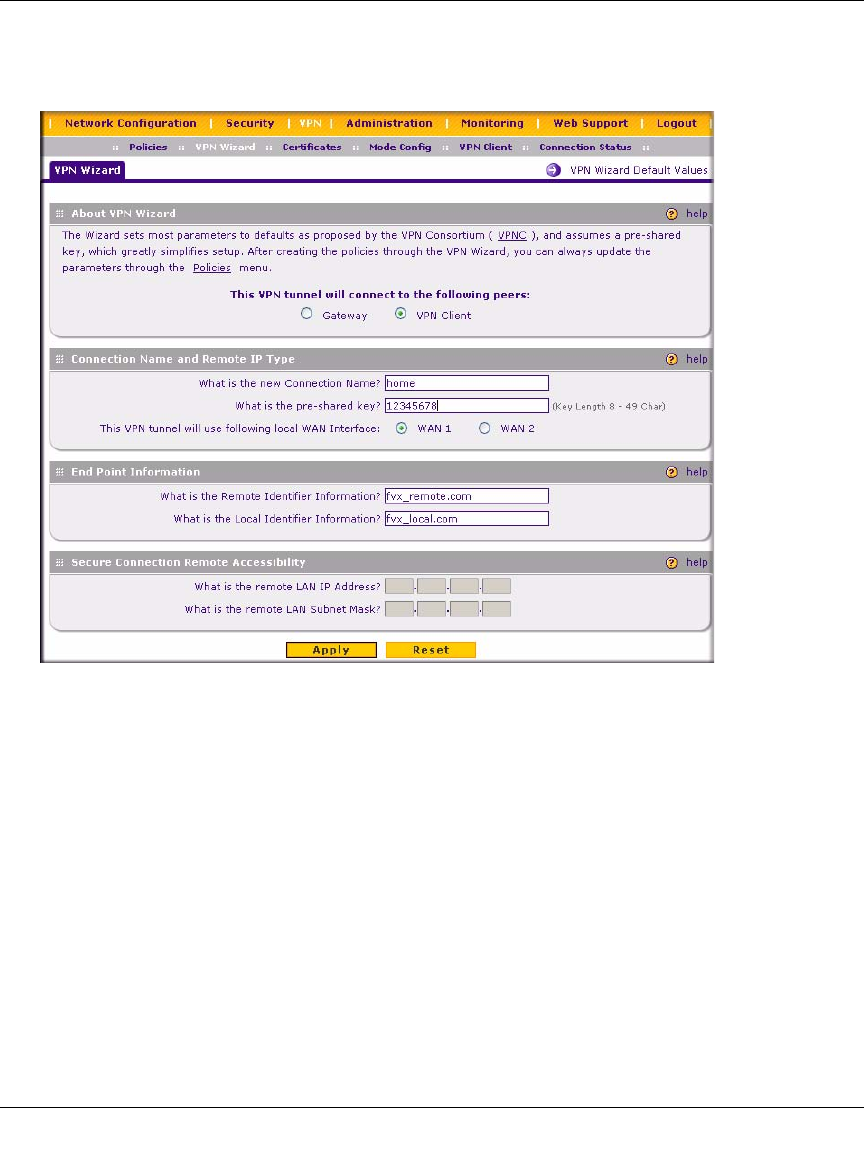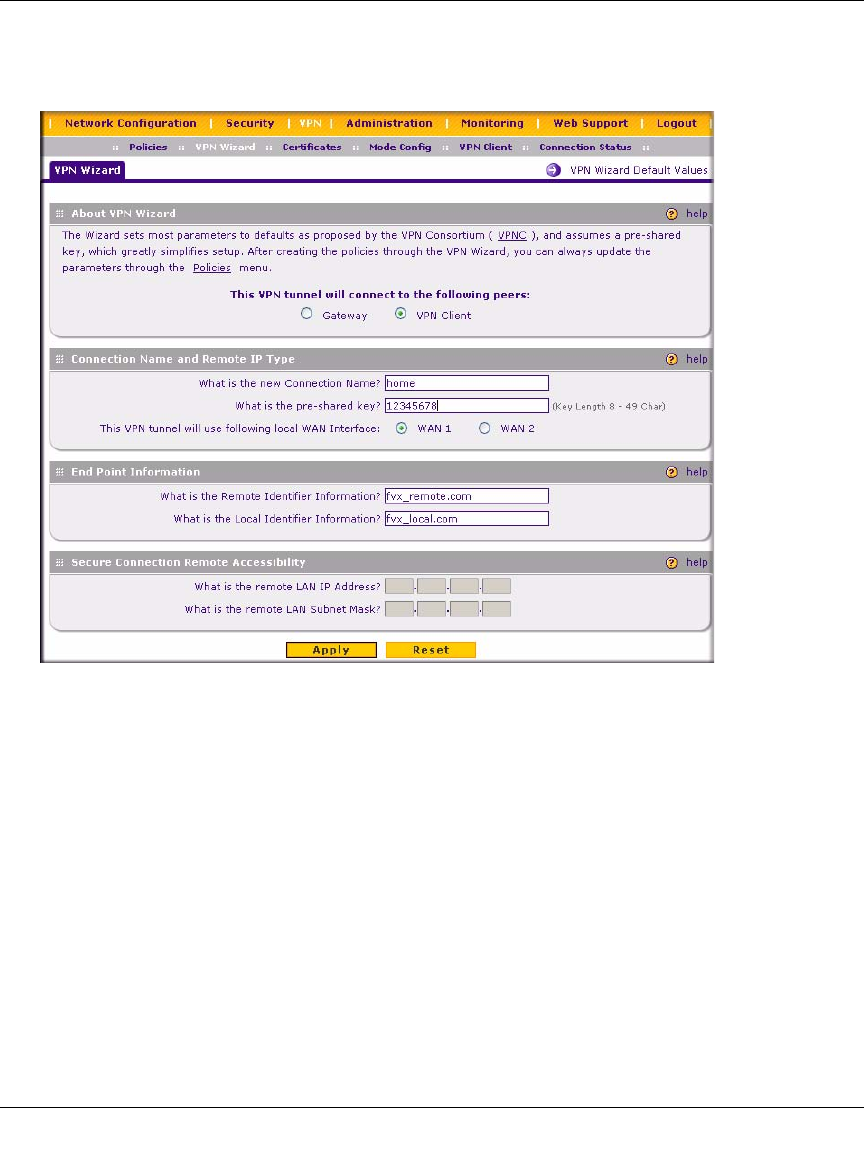
ProSafe VPN Firewall 200 FVX538 Reference Manual
5-8 Virtual Private Networking
v1.0, August 2006
3. Select a Connection Name. Enter an appropriate name for the connection. This name is not
supplied to the remote VPN Endpoint. It is used to help you manage the VPN settings.
4. Enter a Pre-shared Key. The key must be entered both here and on the remote VPN Gateway,
or the remote VPN Client. This key length should be minimum 8 characters and should not
exceed 49 characters. This method does not require using a CA (Certificate Authority).
5. Check the radio box of the WAN interface that will act as one end of this VPN tunnel: WAN 1
or WAN 2.
6. Enter the public WAN IP address of the gateway to which you want to connect. Alternatively,
you can provide the Internet name of the gateway. The Internet name is the Fully Qualified
Domain Name (FQDN); for example, vpn.netgear.com.
7. Enter the Local WAN IP Address or Internet name. Both local and remote ends should be
defined as either IP addresses or Internet Names (FQDN). A combination of IP address and
Internet Name is not permissible.
Figure 5-7