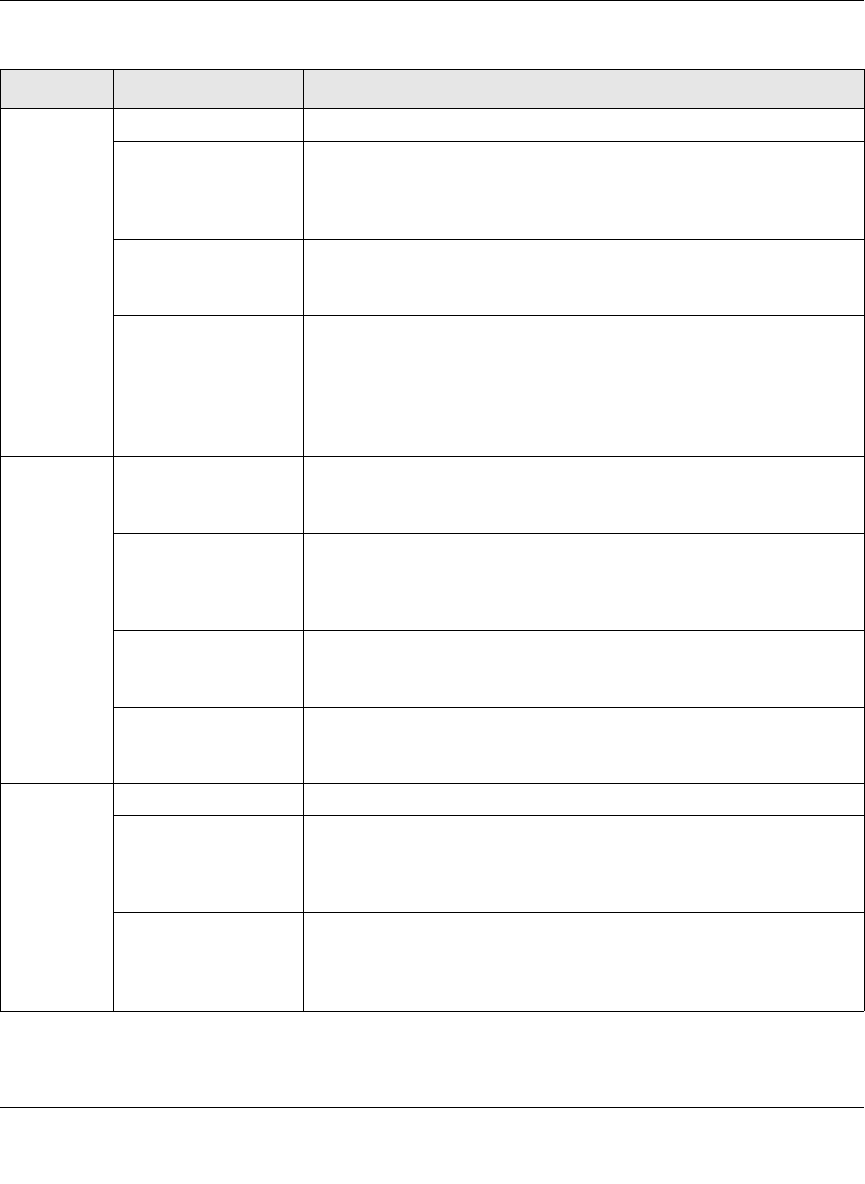
ProSafe VPN Firewall 200 FVX538 Reference Manual
Introduction 1-7
v1.0, August 2006
3. WAN
Ports
and
LEDs
Two RJ-45 WAN ports N-way automatic speed negotiation, Auto MDI/MDIX.
Link/Act LED
On (Green)
Blinking (Green)
Off
The WAN port has detected a link with a connected Ethernet device.
Data is being transmitted or received by the WAN port.
The WAN port has no link.
100 LED
On (Green)
Off
The WAN port is operating at 100 Mbps.
The WAN port is operating at 10 Mbps.
Active LED
On (Green)
On (Amber)
Off
The WAN port has a valid Internet connection.
The Internet connection is down or not being used because the port
is available for failover in case the connection on other WAN port
fails.
The WAN port is either not enabled or has no link.
4. LAN
Ports
and
LEDs
8-port RJ-45 10/100
Mbps Fast Ethernet
Switch
N-way automatic speed negotiation, auto MDI/MDIX.
Link/Act LED
On (Green)
Blinking (Green)
Off
The LAN port has detected a link with a connected Ethernet device.
Data is being transmitted or received by the LAN port.
The LAN port has no link.
100 LED
On (Green)
Off
The LAN port is operating at 100 Mbps.
The LAN port is operating at 10 Mbps.
DMZ (port 8)
On (Green)
Off
Port 8 is operating as a dedicated hardware DMZ port.
Port 8 is operating as a normal LAN port.
5. Gigabit
Port and
LEDs
Gbit RJ-45 connector Port for connecting to a gigabit Ethernet device.
Link/Act LED
On (Green)
Blinking (Green)
Off
The LAN port has detected a link with a connected Ethernet device.
Data is being transmitted or received by the LAN port.
The LAN port has no link.
Speed LED
On (Green)
On (Amber)
Off
The LAN port is operating at 1,000 Mbps.
The LAN port is operating at 100 Mbps.
The LAN port is operating at 10 Mbps.
Table 1-1. Object Descriptions (continued)
Object Activity Description


















