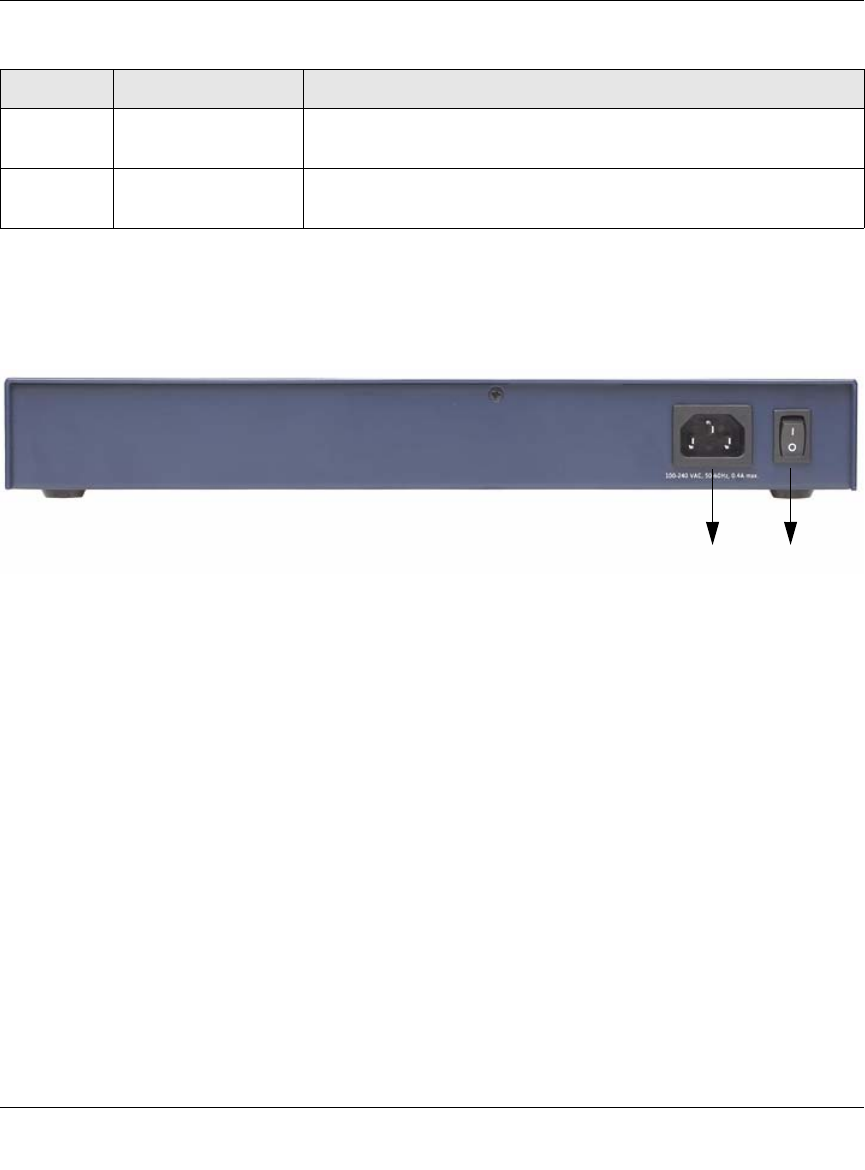
ProSafe VPN Firewall 200 FVX538 Reference Manual
1-8 Introduction
v1.0, August 2006
Router Rear Panel
The rear panel of the ProSafe VPN Firewall 200 (Figure 1-2) contains the On/Off switch and AC
power connection.
Viewed from left to right, the rear panel contains the following elements:
1. AC power in
2. On/Off switch
6. Console
Port
DB9 male connector Port for connecting to an optional console terminal. Default baud rate
is 115.2K; pinouts: (2) Tx, (3) Rx, (5) and (7) Gnd.
7. Factory
Defaults
—> push in with a
sharp object
Factory Defaults reset push button (see Appendix A, “Default
Settings and Technical Specifications” for the factory defaults).
Figure 1-2
Table 1-1. Object Descriptions (continued)
Object Activity Description
12


















