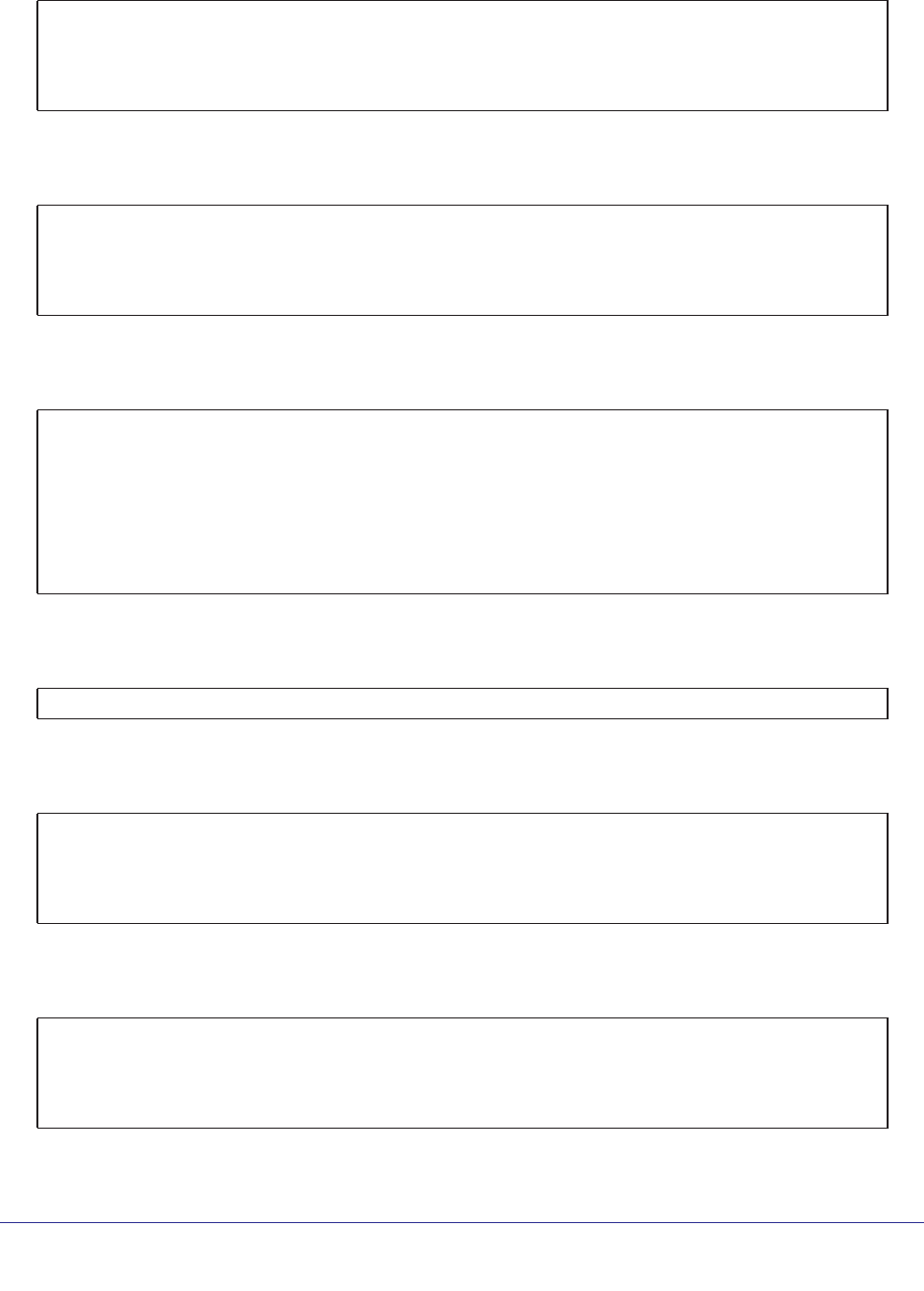
Chapter 7. OSPF | 123
ProSafe M4100 and M7100 Managed Switches
2. Enable OSPFv3, and assign 1.1.1.1 to router ID.
(Netgear Switch) (Config)#ipv6 router ospf
(Netgear Switch) (Config-rtr)#enable
(Netgear Switch) (Config-rtr)#router-id 1.1.1.1
(Netgear Switch) (Config-rtr)#exit
3. Enable routing mode on the interface 1/0/1, and assign the IP address 2000::1 to IPv6,.
(Netgear Switch) (Config)#interface 1/0/1
(Netgear Switch) (Interface 1/0/1)#routing
(Netgear Switch) (Interface 1/0/1)#ipv6 address 2000::1/64
(Netgear Switch) (Interface 1/0/1)#ipv6 enable
4. Enable OSPFv3 on the interface 1/0/1, and set the OSPF network mode to broadcast.
(Netgear Switch) (Interface 1/0/1)#ipv6 ospf
(Netgear Switch) (Interface 1/0/1)#ipv6 ospf network broadcast
(Netgear Switch) #show ipv6 ospf neighbor
Router ID Priority Intf ID Interface State DeadTime
---------- -------- ------- --------- -------------- -------
2.2.2.2 1 13 1/0/1 Full/BACKUP-DR 34
5. On A2, enable IPv6 unitcast routing on the switch.
(Netgear Switch) (Config)#ipv6 unicast-routing
6. Enable OSPFv3, and assign 2.2.2.2 as the router ID.
(Netgear Switch) (Config)#ipv6 router ospf
(Netgear Switch) (Config-rtr)#enable
(Netgear Switch) (Config-rtr)#router-id 2.2.2.2
(Netgear Switch) (Config-rtr)#exit
7. Enable routing mode on interface 1/0/13, and assign the IP address 2000::2 to IPv6.
(Netgear Switch) (Config)#interface 1/0/13
(Netgear Switch) (Interface 1/0/13)#routing
(Netgear Switch) (Interface 1/0/13)#ipv6 address 2000::2/64
(Netgear Switch) (Interface 1/0/13)#ipv6 enable


















