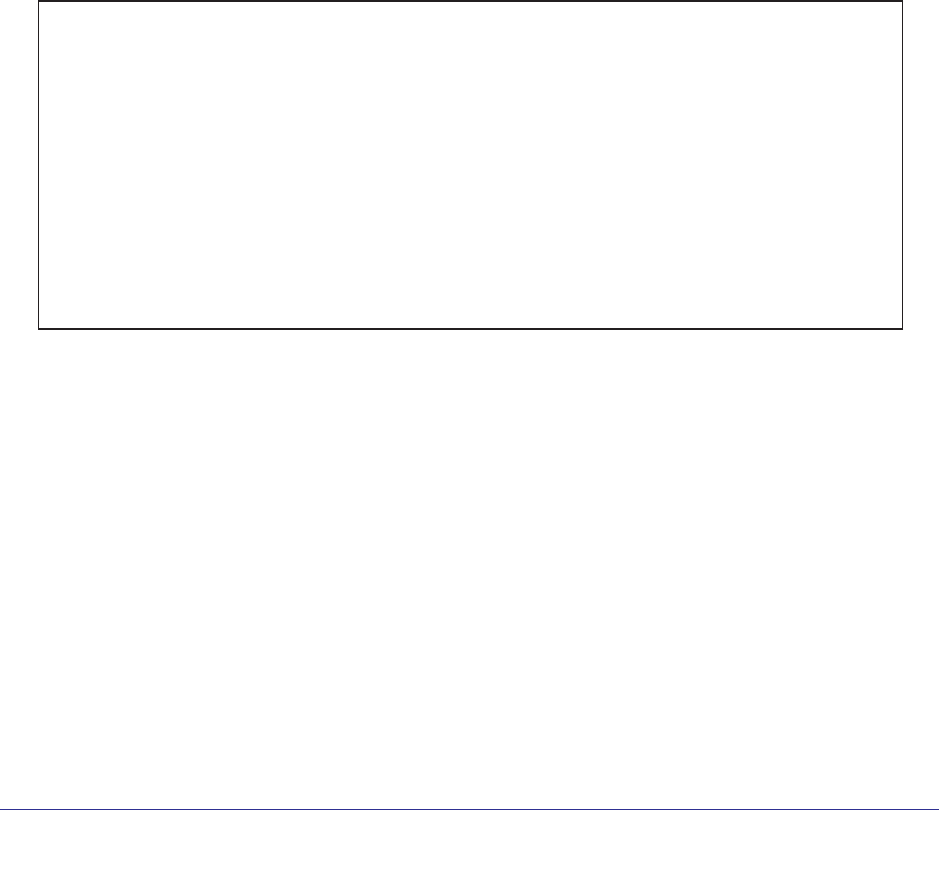
330 | Chapter 17. Tools
ProSafe M4100 and M7100 Managed Switches
Port Mirroring
The port ,irroring feature:
• Allows you to monitor network traf
fic with an external network analyzer.
• Forwards a copy of each incoming and outgoing packet to a specific port.
• Is used as a diagnostic tool, debugging feature, or means of fending of
f attacks.
• Assigns a specific port to copy all packets to.
• Allows inbound or outbound packets to switch to their destination and to be copied to the
mirrored port.
The example is shown as CLI commands and as a Web interface procedure.
CLI: Specify the Source (Mirrored) Ports and Destination
(Probe)
(Netgear Switch)#config
(Netgear Switch)(Config)#monitor session 1 mode
Enable mirror
(Netgear Switch)(Config)#monitor session 1 source interface 1/0/2
Specify the source interface.
(Netgear Switch)(Config)#monitor session 1 destination interface 1/0/3
Specify the destination interface.
(Netgear Switch)(Config)#exit
(Netgear Switch)#show monitor session 1
Session ID Admin Mode Probe Port Mirrored Port
------------- --------------- ------------- ----------------
1 Enable 1/0/3 1/0/2
Web Interface: Specify the Source (Mirrored) Ports and
Destination (Probe)
1. Select Monitoring > Mirroring > Port Mirroring.


















