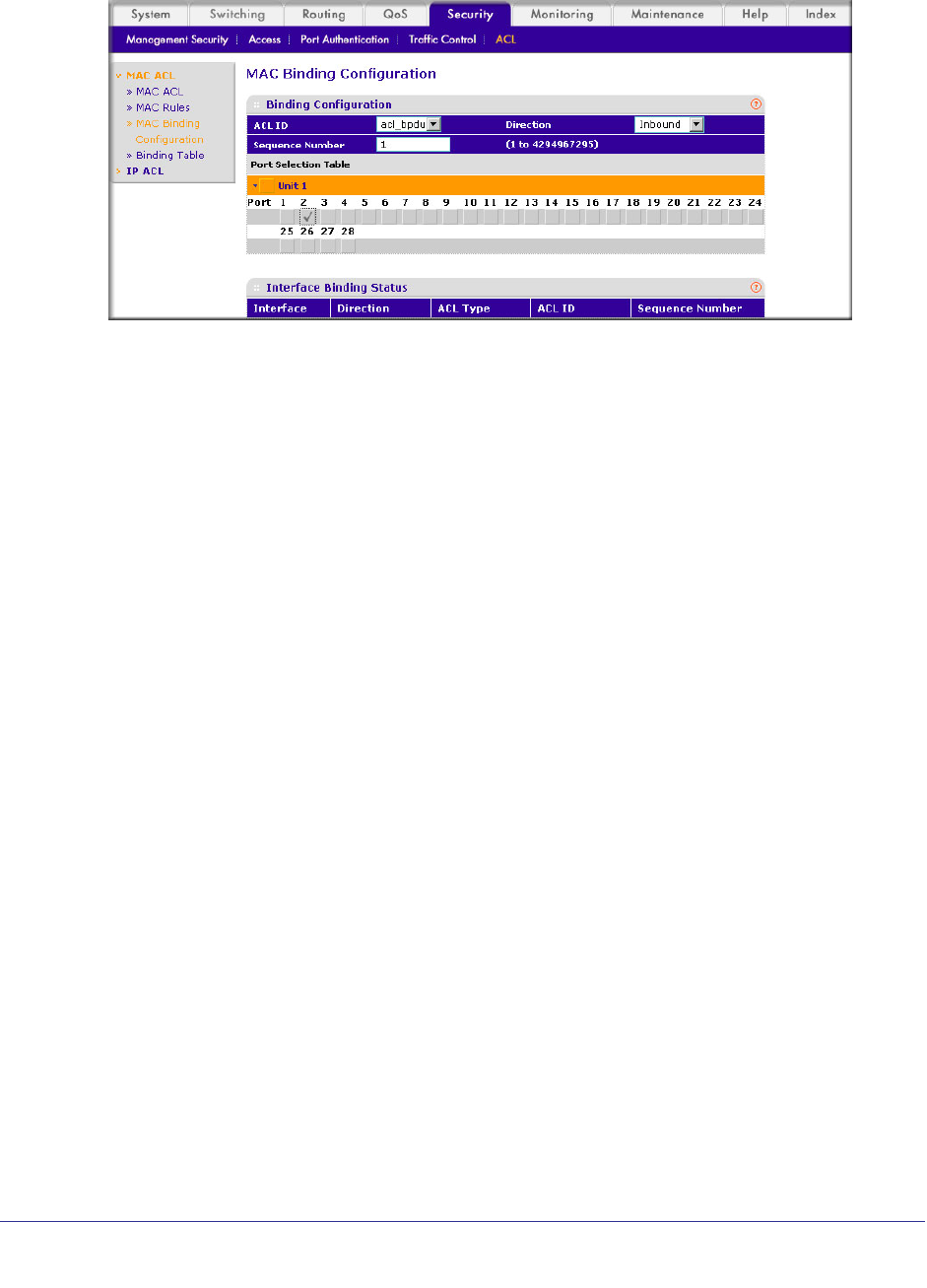
172 | Chapter 10. ACLs
ProSafe M4100 and M7100 Managed Switches
A screen similar to the following displays.
b. Enter the following information in the MAC Binding Configuration.
• IN the ACL ID field, select acl_bpdu.
• In the Sequence Number field, enter 1.
c. Click the Unit 1. The ports display
.
d. Click the gray box under port 2.
A check mark displays in the box.
e. Click Apply to save the settings.
ACL Mirroring
This feature extends the existing port mirroring functionality by allowing you to mirror a
designated traffic stream in an interface using ACL rules. Define an ACL rule matching the


















