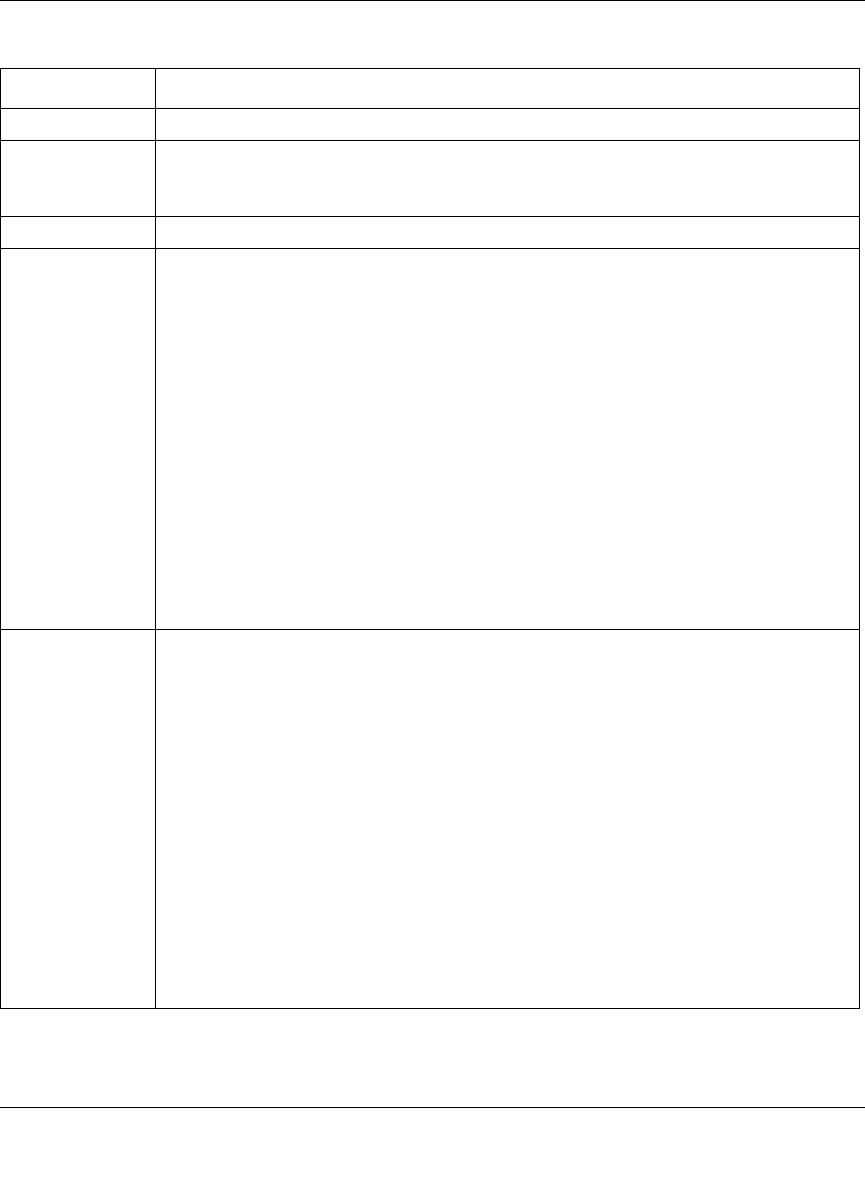
Reference Guide for the Model RP114 Web Safe Router
Configuring Filters 10-7
Table 10-4. TCP/IP Filter Rule Fields
Field Descriptions
Active Make the filter rule active (Yes) or inactive (No).
IP Protocol Protocol refers to the IP-specific number of the protocol. The range for the value
entered in this field should be between 0 and 255 (for example, 6 refers to the TCP
protocol).
IP Source Route Yes or No in this field determines whether to check the source route.
Destination:
IP Addr Enter the destination IP address of the packet you want to filter. The address is usually
written in dotted-decimal notation such as a.b.c.d where a, b, c, and d are numbers
between 0 and 255.
IP Mask Enter the IP subnet mask that will be used to mask the bits of the IP address given in
Destination: IP Addr. Refer to Chapter 1, “Introduction,” for more information.
Port # Enter the destination port of the packets that you want to filter. The range of this field is
0 to 65535.
Port # Comp Select the comparison quantifier you want to enable to compare to the value given in
Destination: Port #. There are five options for this field:
• None (default)
• Less
•Greater
• Equal
• Not Equal
Source:
IP Addr Enter the source IP address of the packet you want to filter. The IP address is usually
written in dotted-decimal notation such as a.b.c.d where a, b, c, and d are numbers
between 0 and 255.
IP Mask Enter the IP subnet mask that is used to mask the bits of the IP address given in
Source: IP Addr. See“Netmask”onpage B-4 for information about IP subnet masks.
Port # Enter the source port of the packets that you want to filter. The range of this field is 0 to
65535.
Port # Comp Select the comparison quantifier you want to use to compare to the value given in
Source: Port #. There are five options for this field:
• None (Default)
• Less
•Greater
• Equal
• Not Equal


















