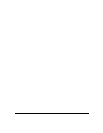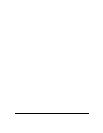viii Contents
Chapter 9
Using the Manager Interface for Advanced System Maintenance
System Status ................................................................................................................9-1
Log and Trace .................................................................................................................9-4
View Error Log .........................................................................................................9-4
Syslog ......................................................................................................................9-5
Diagnostic Menu .............................................................................................................9-6
Back Up and Restore Configuration ...............................................................................9-8
Backing Up and Restoring the Configuration Using FTP .........................................9-8
Software Update .............................................................................................................9-9
Updating Router Software Using FTP ......................................................................9-9
Command Interpreter Mode ...........................................................................................9-9
Remote Management ...................................................................................................9-10
Chapter 10
Configuring Filters
Router Filter Structure ..................................................................................................10-1
Configuring a Filter Set .................................................................................................10-2
Configuring a Filter Rule ...............................................................................................10-6
TCP/IP Filter Rule ..................................................................................................10-6
Generic Filter Rule .................................................................................................10-9
Applying a Filter Set ...................................................................................................10-10
Default Filters .............................................................................................................10-11
Filter 1: NetBIOS_WAN ........................................................................................ 10-11
Filter 2: NetBIOS_LAN .........................................................................................10-11
Filter 3: TEL_FTP_WEB_WAN ............................................................................. 10-11
Chapter 11
Troubleshooting
Basic Functioning .........................................................................................................11-1
PWR LED Not On .................................................................................................. 11-1
Test LED Never Blinks or LED Stays On ............................................................... 11-2
LNK/ACT LEDs Not On .......................................................................................... 11-2
Troubleshooting the Web Configuration Interface ........................................................ 11-2
Troubleshooting the ISP Connection ............................................................................ 11-3
Troubleshooting a TCP/IP Network Using a Ping Utility ............................................... 11-5
Testing the LAN Path to Your Router ..................................................................... 11-5