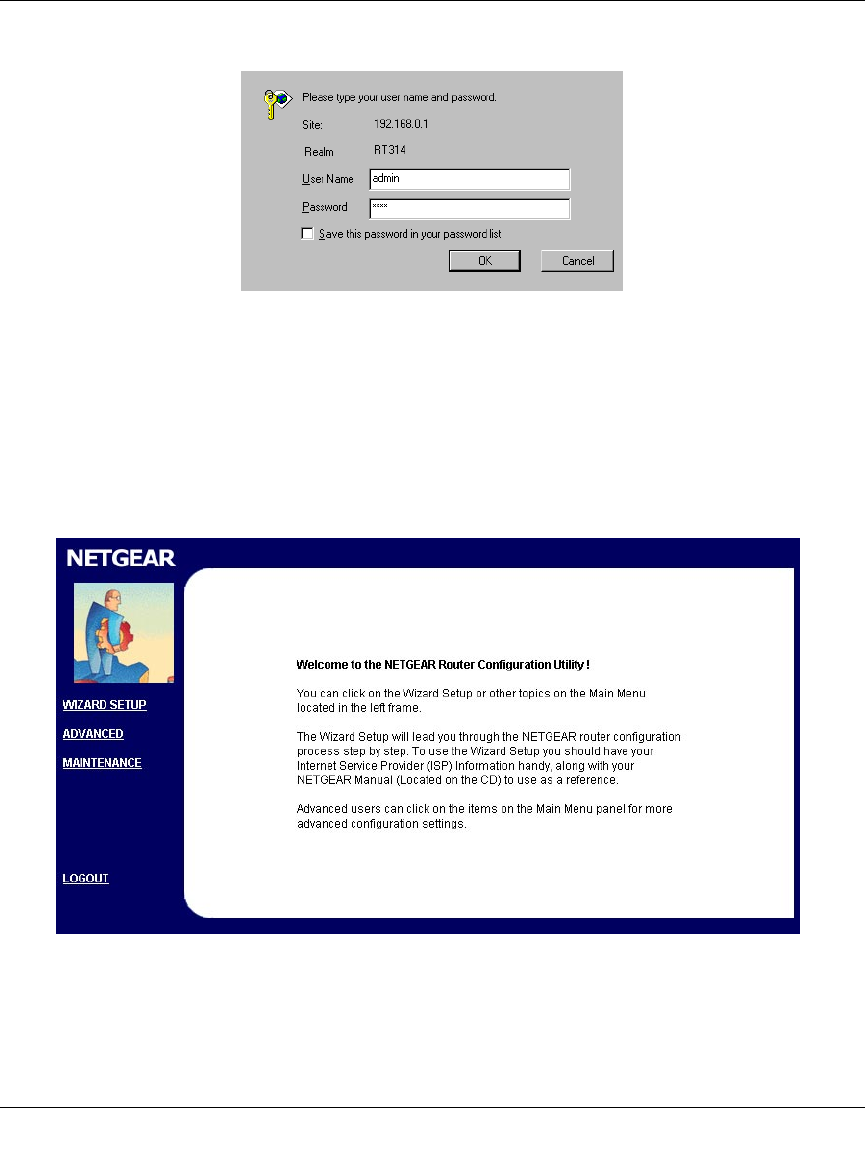
Reference Guide for the Model RP114 Web Safe Router
4-2 Basic Configuration of the Router
A login window opens as shown in Figure 4-1 below:.
Figure 4-1. Login window
This screen may have a different appearance in other browsers.
5.
Type admin in the User Name box, 1234 in the Password box, and then click OK.
If your router password was previously changed, enter the current password.
6.
In the opening screen, shown in Figure 4-2, select WIZARD SETUP.
Figure 4-2. Browser-based configuration main menu


















