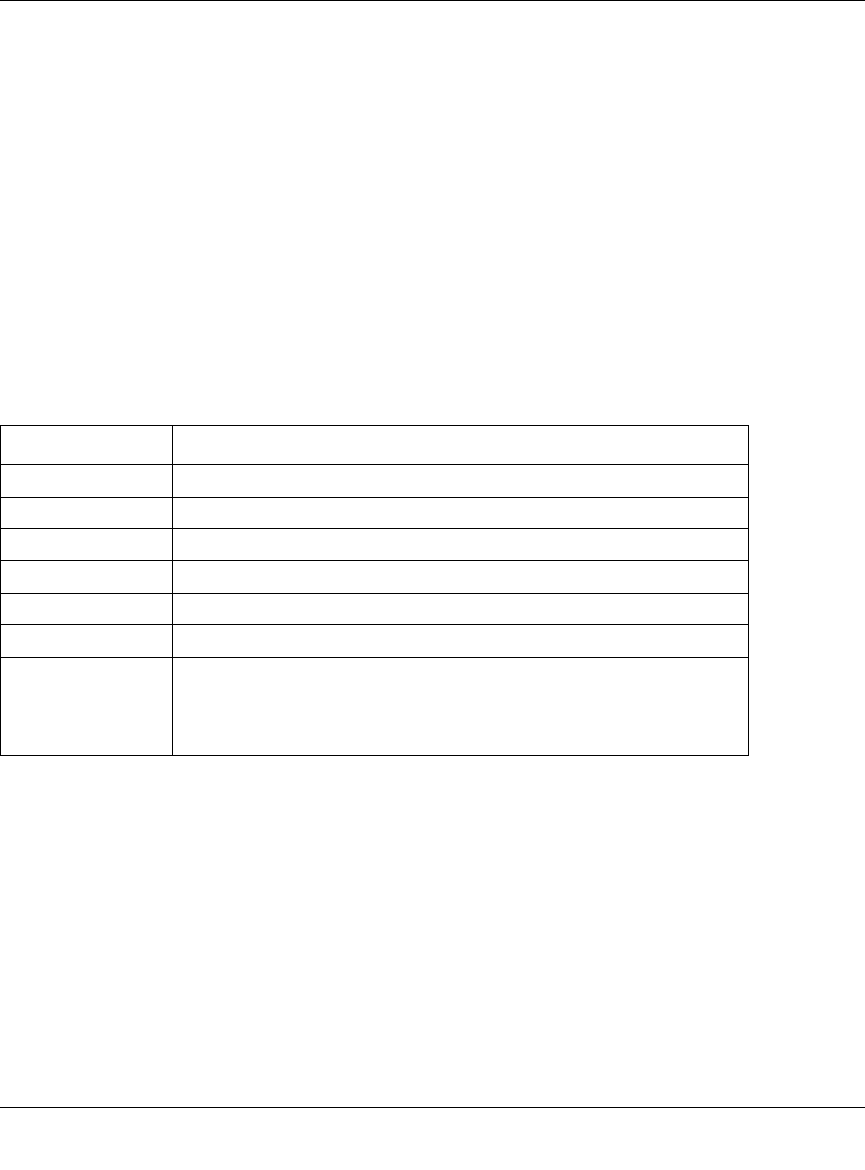
Reference Guide for the Model RP114 Web Safe Router
5-2 Advanced Configuration of the Router
Dynamic DNS
Your router supports Dynamic Domain Name Service (DDNS). In a Dynamic DNS service, an IP
registry server provides a public central database where dynamically-assigned IP addresses can be
stored and retrieved by hostname lookup. The Dynamic DNS server also stores
password-protected e-mail addresses along with IP addresses and hostnames and accepts queries
based on e-mail addresses.
To utilize this service, you must register with the Dynamic DNS service provider, who will give
you a password or key. At this time, the Model RP114 router only supports DynDNS service. For
more information, visit www.dyndns.org.
The configuration fields for Dynamic DNS are shown in Table 5-1:
Password
Select the Password tab to change your router’s management password. This is the password to
access the router for configuration, not for Internet access. To change the password, first enter the
old password, and then enter the new password twice. Click Apply.
Table 5-1. Dynamic DNS configuration fields
Field Description
Active Use this field to activate or deactivate dynamic DNS registration.
Service Provider Select a dynamic DNS service provider.
Host Name Enter the static host name that will link to your dynamic IP address.
E-Mail Address Enter your email address for administrative contact.
User Enter the user name of your dynamic DNS account.
Password Enter the password of your dynamic DNS account.
Enable Wildcard DynDNS.org allows the use of wildcards in resolving your URL.
Enabling the wildcard feature for your host will cause
*.yourhost.dyndns.org to be aliased to the same IP address as
yourhost.dyndns.org.


















