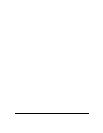xiii
Table 2-1. LED Descriptions .....................................................................................2-3
Table 4-1. Log entry descriptions ............................................................................4-12
Table 4-2. Log display buttons ................................................................................4-13
Table 5-1. Dynamic DNS configuration fields ...........................................................5-2
Table 5-2. DHCP Setup Fields .................................................................................5-4
Table 5-3. LAN TCP/IP Setup Fields .......................................................................5-4
Table 5-4. Port Table Entries (Example) ...................................................................5-7
Table 5-5. Edit IP Static Route Fields ......................................................................5-9
Table 6-1. Menu 3.2 - System Status Fields .............................................................6-2
Table 6-2. Router Statistics Fields ...........................................................................6-3
Table 7-1. Manager Menu Commands ....................................................................7-4
Table 7-2. Manager Menu Summary .......................................................................7-4
Table 7-3. WAN Setup Fields ...................................................................................7-7
Table 7-4. Menu 3.1 - LAN Port Filter Setup Fields ..................................................7-9
Table 7-5. Menu 3.2 - TCP/IP and DHCP Setup Fields .........................................7-10
Table 8-1. Remote Node Profile Fields ....................................................................8-4
Table 8-2. Remote Node Network Layer Options Fields ..........................................8-7
Table 8-3. Remote Node Filters Fields .....................................................................8-9
Table 8-4. Menu 15 Field Entries (Example) ...........................................................8-11
Table 8-5. Edit IP Static Route Fields ....................................................................8-14
Table 8-6. Dynamic DNS Configuration Fields ......................................................8-17
Table 9-1. System Maintenance Status ....................................................................9-3
Table 9-2. System Maintenance Status Fields .........................................................9-3
Table 9-3. System Maintenance - Log and Trace Fields ..........................................9-4
Table 9-4. System Maintenance - UNIX Syslog Fields .............................................9-5
Table 9-5. System Maintenance - Diagnostic Fields .................................................9-7
Table 10-1. Abbreviations Used in Menu 21.1 - Filter Rules Summary ...................10-3
Table 10-2. Abbreviations Used if Filter Type Is IP ...................................................10-4
Table 10-3. Abbreviations Used if Filter Type Is GEN ...............................................10-4
Table 10-4. TCP/IP Filter Rule Fields ......................................................................10-7
Table 10-5. Generic Filter Rule Fields .....................................................................10-9
Table B-1. Netmask Notation Translation Table for One Octet ................................ B-6
Table B-2. Netmask Formats .................................................................................... B-6
Table B-3. UTP Ethernet cable wiring, straight-through ......................................... B-10