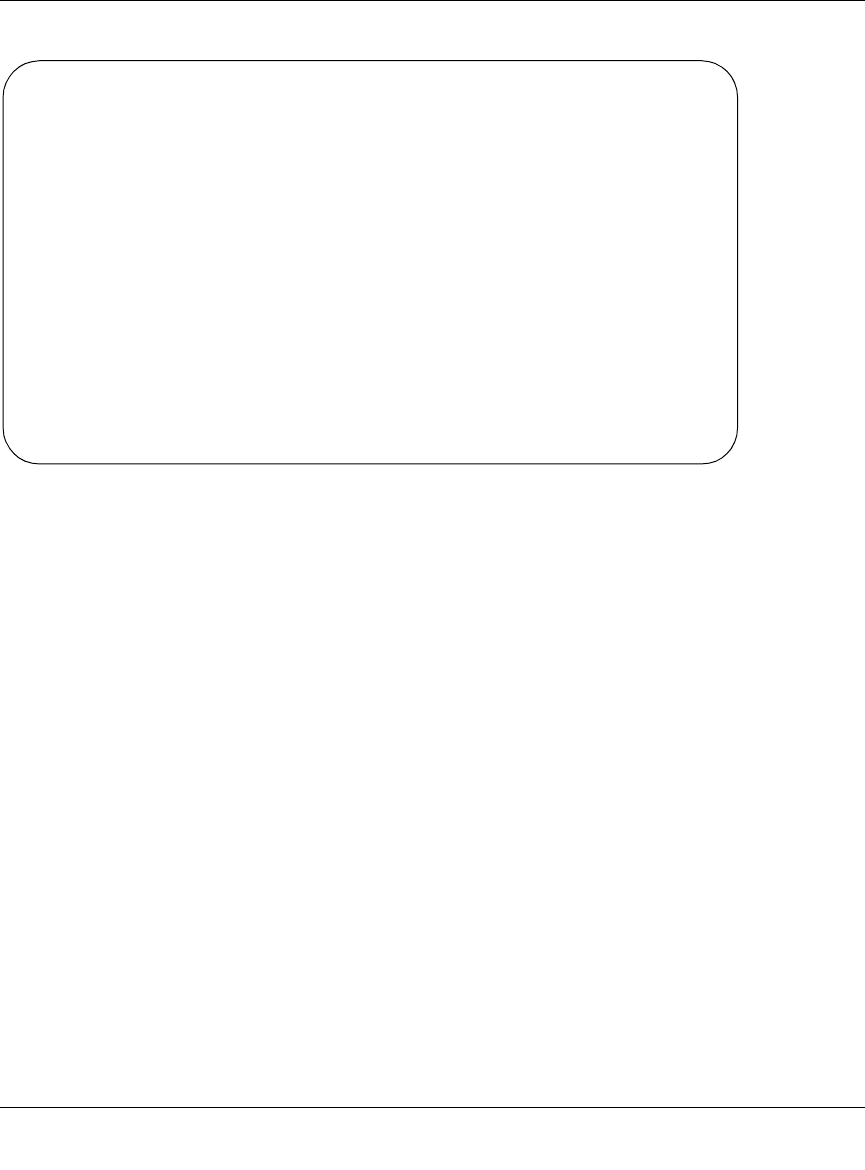
Reference Guide for the Model RP114 Web Safe Router
8-2 Using the Manager Interface to Configure the Router for Internet Access
Figure 8-1. Menu 4 - Internet Access Setup
2.
Enter the name of your ISP in the ISP’s Name field (for example, myISP).
This information is required for identification purposes only.
3.
If your ISP uses PPP over Ethernet (PPPoE), use the space bar to toggle Encapsulation to
PPPoE. Otherwise, leave it as Ethernet.
PPP over Ethernet (PPPoE) is a type of connection that requires the use of a dialer program
such as Microsoft Dial-Up Networking to access your DSL or cable modem. In this case, the
router will perform this function, and it will not be necessary to run the dialer on your attached
PCs.
a.
If your connection supports multiple ISPs, enter the Service Name of the one you use.
Otherwise, leave Service Name blank.
b.
Enter your account’s login name as My Login.
c.
Enter your account’s password as My Password.
4.
If you selected Ethernet Encapsulation, use the space bar to toggle the Service Type field to
either RoadRunner or Standard.
This field determines whether the RoadRunner login program will be run. If your service
provider is not RoadRunner or if your RoadRunner region does not require the login program:
Menu 4 - Internet Access Setup
ISP's Name= ChangeMe
Encapsulation= Ethernet
Service Type= Standard
My Login= N/A
My Password= N/A
Login Server IP= N/A
IP Address Assignment= Dynamic
IP Address= N/A
IP Subnet Mask= N/A
Gateway IP Address= N/A
Single User Account= Yes
Press ENTER to Confirm or ESC to Cancel:


















