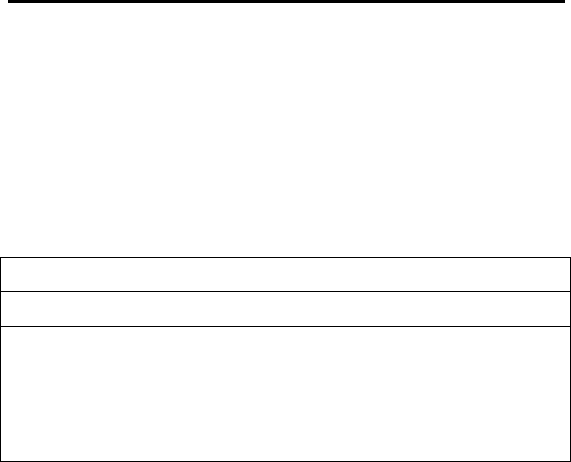
Installing iDEN Packet Data Applet
RFM-4002-5015 Rev 3
21
Installing iDEN
Packet Data Applet
In this chapter, you will learn how to install the iDEN
Packet Data Applet.
The applet enables connectivity for the iR1200 modem connected to a laptop or
mobile device and allows you to monitor the service and modem status such as
signal strength.
This chapter includes:
Hardware and Installation Requirements Page 21
Before You Begin Page 22
Download and Installation Instructions
Instructions for Windows 95/98/ME
Instructions for Windows NT
Instructions for Windows 2000
Page 22
Page 23
Page 26
Page 31
Hardware and Installation Requirements
To run the installation program, you will need the following:
• An IBM
compatible PC with:
- 586 (or higher) processor
- Microsoft
Windows 95, 98, NT or 2000, XP
- Minimum 8 MB of addressable RAM
- 3 MB free hard-disk space
- Recommended: Mouse or compatible pointing device
• Communication software
• Standard Internet browser (such as Internet Explorer or Netscape)
• An active account with Nextel (for connection to the iDEN
network)


















