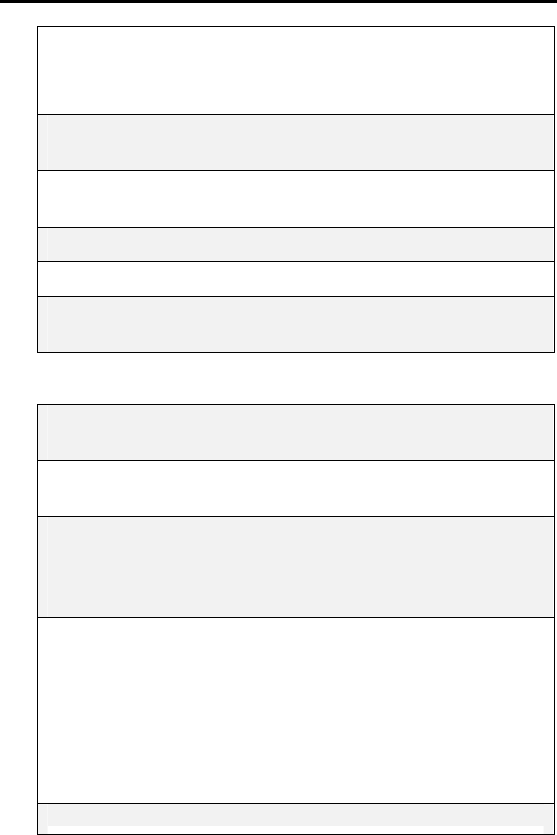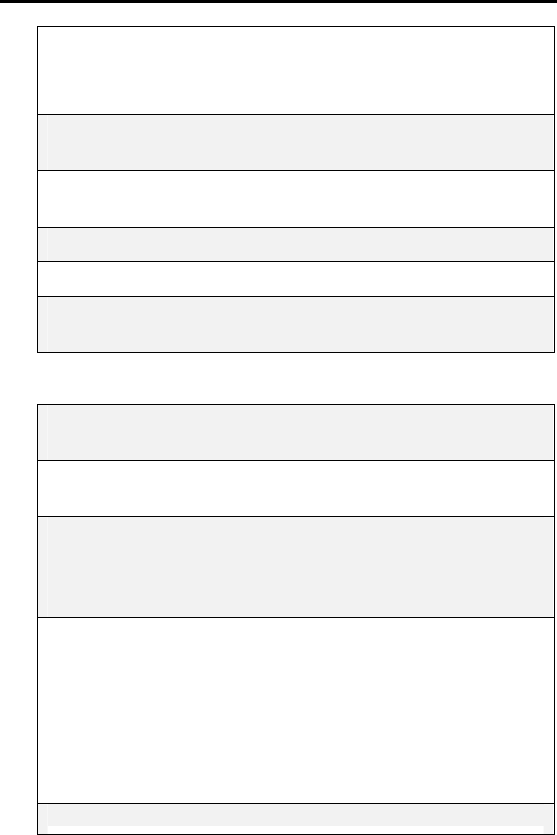
Manual Modem Configuration
RFM-4002-5015 Rev 3
43
• Use Flow Control and
• Hardware (RTS/CTS)
• If the Duplex option is present, select Full.
5 Click OK to close the Advanced Connection Settings
window.
6 Click OK (or Close) to close the Standard 19200 bps
Modem’s Properties window.
7 Click Close to close the Modem’s Properties window.
8 Click Close to close the Control Panel.
9 Continue with the steps to Create a Dial-Up Networking
Connection.
Create a Dial-up Networking Connection
1 With the My Computer window open, double-click the
Dial-Up Networking icon.
2 The Dial-Up Networking window opens. Double-click
Make New Connection.
3 The Make New Connection window opens. Enter a name
for the connection, such as iR1200 Modem. Under Select a
device, use the drop-down box to locate and select
Standard 19200 bps Modems. Click Next.
4 The Make New Connection window changes and now
displays fields for entering the phone number. Delete any
information contained in the Area Code box.
• For Packet Data: At Telephone number, enter s=2.
• For Circuit Switched Data: Enter the ISP phone
number.
Click Next.
The
window opens, click
. This