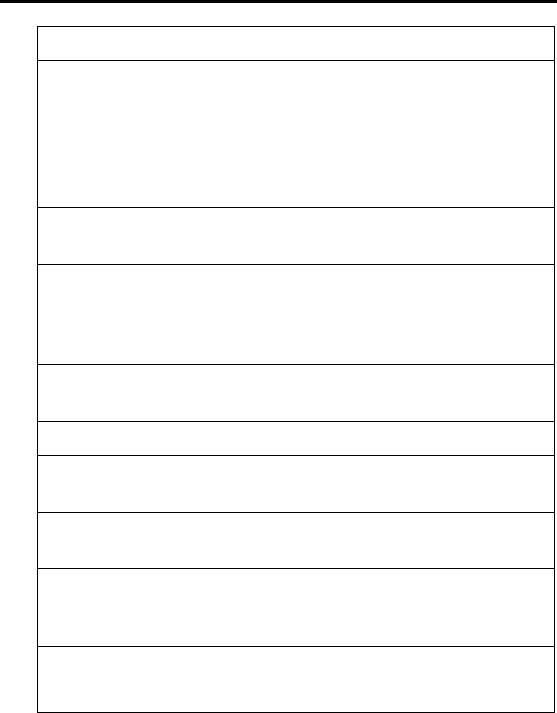
Installing iDEN Packet Data Applet
RFM-4002-5015 Rev 3
29
24 The Remove Access Service window opens. Click Add.
25 The RAS Device window opens. Verify that the correct
COM port is displayed in the RAS Capable Device box
then click OK.
NOTE: If the Motorola iDEN
plus Series modem is not displayed
in the RAS Capable Device box, click the Install Modem
button to install the modem again.
26 The Remote Access Setup window now displays the added
COM port.
27 From the Remote Access Setup window, highlight the
COM port/Device that was just added and click Configure.
The Configure Port Usage window opens. Click on the
Dial out only radio button then click OK.
28 The Remote Access Setup window opens. Click
Continue.
29 Click Close to the Network Services Selection window.
30 Click Finish on the iDEN Packet Data Applet Setup
window.
31 The Network Settings change/Computer Restart window
opens. Click Yes.
32 The Installshield Wizard window will appear once
Windows has completed the restart process. Click Reinstall
Packet Data Applet icon to proceed with the installation.
NOTE: Check to make sure that your modem is turned on and
connected to your computer before continuing with the
installation.


















