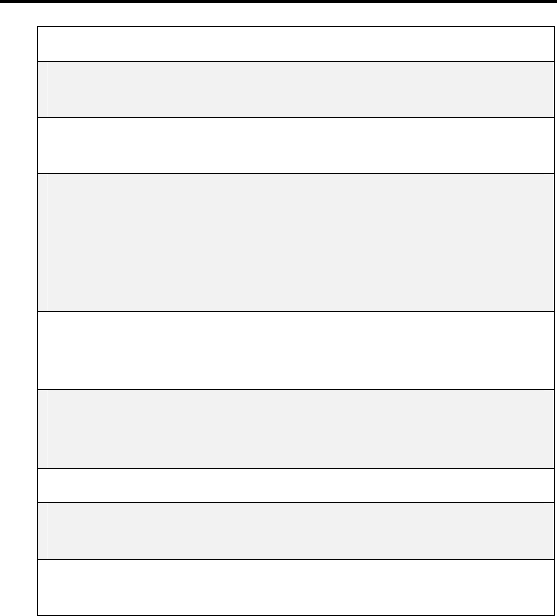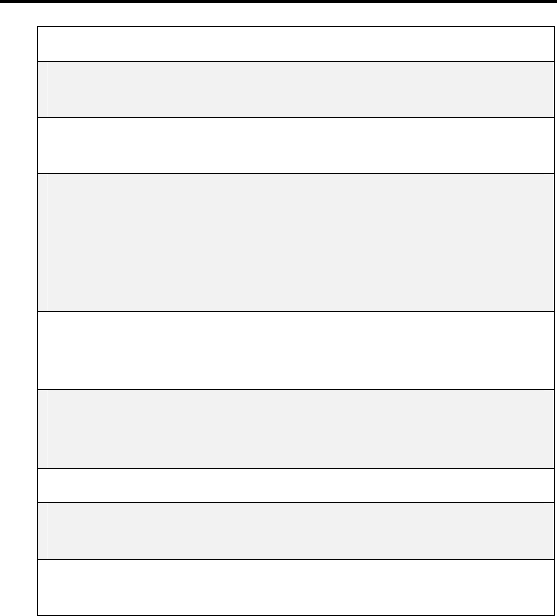
iR1200 Modem
40 nextel.com
the connection wizard. Click Next.
3 Select I want to set up my Internet connection manually
as above, then click on Next.
4 Select I connect through a phone line and a modem then
click on Next.
5 Enter the new phone number:
• Packet Data enter: s=2
• Circuit Switched enter: ISP Phone Number
Click on the Advanced button.
6 The Advance Connection Properties window opens. On
the Connection tab, select PPP and for Logon procedure
select None.
7 Click on the Addresses tab. Select My ISP automatically
provides... Click on OK to return to the phone number
screen. Click on Next to continue.
8 Enter your username and password then click Next.
9 Enter a connection name such as “iR1200 Modem” or
“iDEN Connection” and then click Next.
10 Select No and click Next. Click on Finish to complete the
setup.