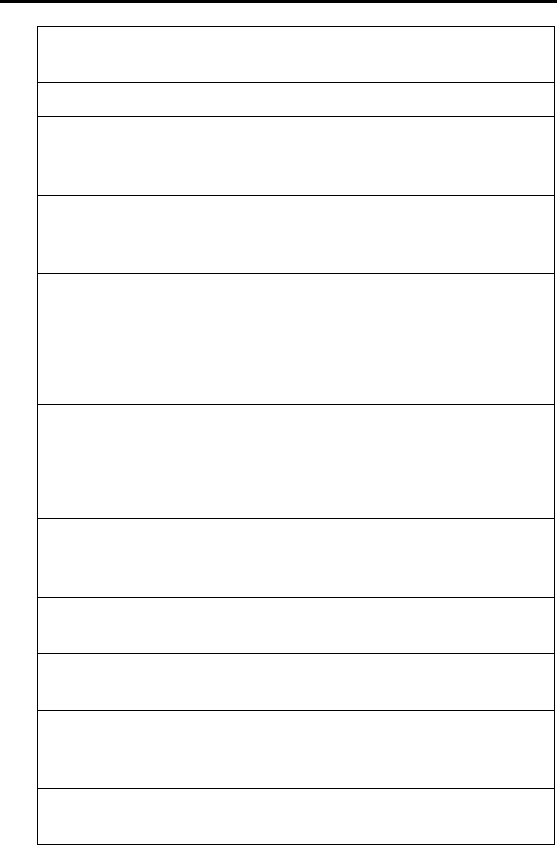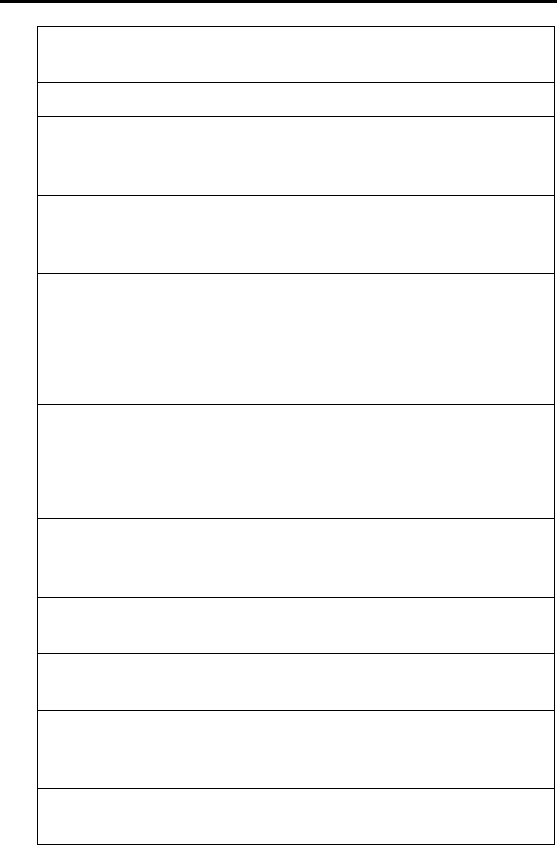
Installing iDEN Packet Data Applet
RFM-4002-5015 Rev 3
27
2 From the Nextel Online page, find and select Wireless
Web Access
PacketstreamGold.
3 The Packetstream Gold Service page appears.
4 Click the Download Packetstream Gold Software (PC
Only) link. The Download Packetstream Gold Software
page appears.
5 Scroll down the page to find and select either Nextel
Online Packetstream Gold Service Install link or the
Download Now link located that the bottom of the page.
6 The download program will copy the files that are needed
to install the software to the appropriate location on your
computer.
IMPORTANT: When you have finished downloading the
program, you MUST connect the data cable to your modem and
computer before proceeding further.
7 Find the program in the appropriate folder and double-click
the Setup.exe to launch the program to initiate the
installation process.
NOTE: The setup.exe will be contained in a zip or compressed
file.
8 Click Next to accept the default Program Folder, iDEN
Data Modem Applet. The installation program starts, a
status window opens while the files are copying.
9 The Installshield Wizard screen appears during the setup
process.
10 Click Next on the iDEN Packet Data Applet Setup
screen.
11 The iDEN License Agreement screen appears. Select Yes
to accept the terms of the agreement and proceed with the
installation.
12 The Customer Information window opens. Enter your
name and company then click Next.